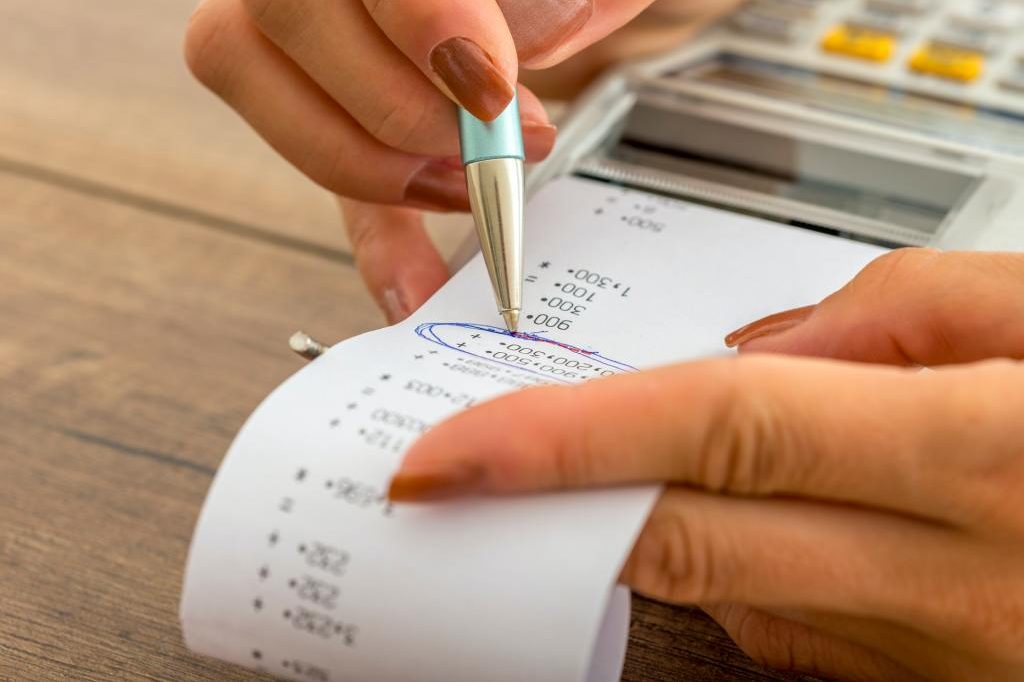If you own a small business, it’s important to understand the basics of accounting. Learn about taxes, profit and loss statement, and bank reconciliation. It will help you make the most informed decisions regarding your business’s finances. You’ll also want to learn about tax preparation. And once you know what you’re doing, you’ll have a better understanding of the entire process.
Accounting
Having accurate books and records is critical for a small business owner. This includes keeping track of revenue and expenses, keeping track of office supplies, and keeping records of accounts payable and receivable. It also helps determine a business’s health, both short and long-term. In addition, accounting can help a business owner secure funding from investors and creditors.
If you’re looking to automate your business’ accounting, consider using an application like Sage. This cloud-based accounting software can be accessed from any computer or mobile device. It integrates with your bank accounts, automatically calculating payments and expenses, and maps invoices to accounts. It also simplifies the creation of invoices by offering professional-looking templates that you can customize to suit your needs.
While accounting isn’t the top priority for a small business owner, it’s vital to the success of the business. Proper tracking of business finances is essential to ensuring that taxes are paid on time. Keeping track of business finances can be difficult without the proper software, so a professional can help you.
You should also choose an accounting software that integrates with your bank accounts and payment providers. This will save you time and effort, while ensuring that you keep accurate records. Small business accounting software can be found online or on your computer. Some programs are cloud-based and integrate directly with payment providers. Many accounting applications will allow you to access your accounts from any location. The best option will even include a mobile app.
While QuickBooks is the most popular accounting software for small businesses, you may also wish to use another accounting program that’s easier to use. QuickBooks, for instance, offers a free version. QuickBooks is also affordable, starting at $9 a month. QuickBooks has a wide range of features and allows you to make your accounting process more efficient.
Taxes
When it comes to taxes, small business owners should know their obligations to the government. While many small business owners are comfortable filing their own returns, others may prefer to hire a professional to do so. Tax agents must be registered with the Tax Practitioners Board. Small business owners can also use self-service tools and online services to file their taxes. Many of these tools accept credit/debit cards and BPAY.
Small businesses face a range of tax situations, ranging from sole proprietorships to partnerships to S corporations. While the latter type of business faces more complicated taxes, the former are relatively easy to file. A sole proprietorship, partnership, LLC, or S corporation’s tax rates are similar. However, small business owners can opt to use the pass-through method to reduce their tax burdens. They can also report their profits on their personal tax returns, rather than on the business’s tax return.
If you hire employees to work at home, you can claim a deduction for your home office expenses. This can include internet service, software, and public utilities. There are also deductions for office supplies, insurance premiums, and payroll costs. You should consult a tax expert if you are unsure of which tax forms you need to file.
For small business owners, it’s essential to maintain good records of business expenses. Keep receipts, bank statements, and other documents for at least three years.
Profit and loss statement
A profit and loss statement is a key part of small business accounting. It shows the revenue a business has made and what expenses are associated with it. There are several parts to the profit and loss statement. The first part is called the cost of goods sold, and it refers to the cost of making the goods or services sold. This figure also includes the cost of materials and labor. Other parts of the profit and loss statement include primary expenses, which are the cost of running the business, such as paying employee wages, sales commissions, and utility bills. These are the main expenses of a business, while secondary expenses are linked to non-core activities, such as paying taxes and one-time expenses.
A profit and loss statement can be helpful in determining how to price a product or service and to determine what types of services are most profitable for a business. It can also help a business determine where it can cut costs and focus on areas where it can generate more revenue. A profit and loss statement will also show where revenue is low or excessive.
Having a profit and loss statement is crucial to small business accounting because it can reveal insights into the business’s profitability and help compare it to similar businesses to create industry benchmarks. The US Small Business Administration recommends that small business owners print their P&L statements regularly and monitor them regularly to understand how their business is progressing.
A profit and loss statement is one of the most important financial documents for any business, and it is one of the three essential financial documents for small businesses. It is essential for a business owner to have a clear picture of their financial progress and identify opportunities for improvement.
Bank reconciliation
Bank reconciliation is an important part of your small business accounting system. Without it, your financial records could be inaccurate and lead to costly mistakes. This process is done by comparing the records in your bank accounts with the ones in your accounting software. Modern accounting software makes the process automatic, linking your internal records to your online bank records.
This process can also help you detect problems with your cash flow. By doing this regularly, you can catch problems early, before they impact your business. For example, it can reveal whether a customer has not yet cleared a check with your bank. If so, you can find a cheaper alternative.
Bank reconciliation also helps you determine whether you have sufficient funds to fund new projects. Cash flow is vital for any business, and knowing when to invest in new projects is important. This information is crucial for making both small and large financial decisions. Bank reconciliation can provide you with a clear and accurate picture of how much cash is available for your business.
Bank reconciliation can be a time-consuming process, especially for businesses with large transaction volumes. However, using software like NetSuite Cash Management can make this task easier by automating the comparison of bank data with the accounts in your accounting system. This ensures greater accuracy and reduces errors. MD Restaurant Group uses the NetSuite bank reconciliation functionality to manage their finances.
The biggest difference between your bank balance and your general ledger balance is outstanding checks. It is a good idea to print a copy of your check register so that you can check whether any outstanding checks have cleared. If the check has cleared, it should be reflected in your general ledger as well. If the checks are not, you should make an adjustment to the G/L.
Cloud-based solutions
Small businesses have many advantages to using cloud-based solutions. With these systems, they can access data from any location, including their mobile phones. This makes it easier for team members to perform their jobs, whether they’re on the road or in a different office. They can also easily search for information by vendor, amount, and date. In addition, they can easily identify discrepancies and alert leadership about them.
Another advantage of cloud accounting solutions is the security of your data. Most cloud accounting software providers back up data on multiple servers, which helps minimize the risks associated with natural disasters and fires. Furthermore, employees are less likely to share information via insecure means. In addition, cloud accounting systems allow authorized users to log in to the system from any device.
Cloud-based solutions also offer tech support. This means that you won’t need to hire a full-time IT department or hire a tech expert to fix any problems. If a problem arises, a cloud-based accounting solution will provide help as soon as possible. Depending on the features you need, you can choose a plan that suits your business’ needs best.
Another advantage of cloud-based solutions is the cost savings. Compared to on-premises solutions, cloud accounting software is usually less expensive. This is due to the fact that it doesn’t require hardware, upgrades, maintenance, or middleware. Additionally, because it’s in the cloud, you won’t have to invest in costly servers or IT staff.
Cloud-based solutions for small business accounting also increase operational efficiency. These programs have been developed to reduce paperwork and increase employee productivity. With the right cloud-based accounting solution, you can use your time to focus on new business opportunities.