Comprehensive Guide to Mandatory Business Number Registration with the CRA
Updated: November 2025
As of November 3, 2025, the Canada Revenue Agency (CRA) has implemented a significant shift in how Canadian businesses register for their Business Numbers (BN) and CRA program accounts. The era of phone-based business registration has ended. Today, all new business number registrations must occur exclusively online through the CRA’s secure Business Registration Online (BRO) portal. This mandatory transition represents one of the most substantial administrative changes for Canadian businesses in recent years, affecting entrepreneurs, incorporated companies, partnerships, and sole proprietors alike.
BOMCAS Canada, a leading accounting firm specializing in corporate and personal tax services across Canada, has assisted hundreds of businesses navigate this critical transition. This comprehensive guide answers the questions business owners need answered while providing step-by-step instructions for successfully registering your business with the CRA.
Understanding the CRA’s Major Digital Registration Shift
What Has Changed: No More Phone Registrations
For decades, Canadian business owners could register for a Business Number by calling the CRA’s Business Enquiries (BE) line. This convenient option allowed entrepreneurs to speak directly with a CRA representative who could process their registration over the phone. However, starting November 3, 2025, this service is no longer available.
The CRA’s decision to eliminate phone-based registrations reflects a broader government-wide digital transformation initiative. The agency has invested substantially in developing the Business Registration Online (BRO) platform to provide faster, more secure, and more convenient registration services. If you attempt to call the CRA Business Enquiries line at 1-800-959-5525 to register a business number today, you will be redirected to the online Business Registration Online portal.
Key Fact: This change affects every Canadian business seeking to register a new Business Number or CRA program account. There are no exceptions for phone registration as of November 3, 2025, except in very limited circumstances involving non-resident businesses or closed program account reactivation.
Why the CRA Made This Change
The Canada Revenue Agency implemented mandatory online registration for several compelling reasons:
1. Enhanced Security and Fraud Prevention
Online registration provides superior security protections compared to phone-based systems. The BRO platform uses encrypted connections, multi-factor authentication, and advanced identity verification protocols to ensure that only authorized individuals can register business accounts. This reduces the risk of fraudulent registrations and protects businesses from identity theft related to their tax accounts.
2. Faster Processing and Instant Confirmation
When you register online through BRO, you receive your Business Number and registration confirmation immediately upon submission. In contrast, phone registrations historically resulted in 5-10 business days of waiting for written confirmation. This speed advantage is particularly valuable for businesses with time-sensitive needs, such as those needing to open business bank accounts or meet vendor requirements before starting operations.
3. 24/7 Accessibility
The online portal operates 21 hours per day, 7 days per week, giving entrepreneurs flexibility to register when it suits their schedule. Unlike the CRA Business Enquiries line, which operates during limited business hours (Monday to Friday 8 AM to 8 PM local time, Saturday 9 AM to 5 PM), the online system never closes.
4. Reduced Wait Times for CRA Representatives
By shifting registrations online, the CRA can redirect its phone line resources to handling complex business inquiries that truly require personal assistance. This reduces overall wait times for all business callers and improves service quality for those who do need phone support.
5. Better Data Accuracy
Online forms include built-in validation checks that prompt users to correct errors before submission. This reduces the number of incomplete or incorrect registrations that previously required correction through follow-up phone calls or correspondence.
What You Need to Know About Business Numbers and CRA Program Accounts
Understanding the 9-Digit Business Number
A Business Number (BN) is a unique 9-digit identifier assigned by the Canada Revenue Agency to your business. This number serves as your business’s “tax identification number” and is used whenever you interact with the CRA and other Canadian government agencies at federal, provincial, and municipal levels.
Example Business Number: 123456789
Your Business Number is essential for:
- Filing corporate income tax returns
- Registering for GST/HST
- Setting up a payroll account
- Accessing CRA’s My Business Account portal
- Dealing with other government programs and benefits
- Opening business bank accounts
- Applying for government contracts or grants
Important: You can only have one Business Number per business entity. If you operate multiple businesses, each will require its own Business Number.
What Are CRA Program Accounts?
When you register for a Business Number, you may also register for one or more CRA program accounts. Program accounts are extensions of your basic Business Number that allow you to report specific business activities to the CRA.
Each program account adds a 2-letter code and a 4-digit reference number to your Business Number, creating a complete program account number that looks like this:
123456789 RT 0001
Breaking this down:
- 123456789 = Your 9-digit Business Number
- RT = The program identifier (in this case, GST/HST)
- 0001 = The reference number (allowing multiple accounts of the same type)
Common CRA Program Account Types
The most common CRA program account codes you should understand include:
RT – GST/HST Account
You need this if your business collects and remits GST (Goods and Services Tax) or HST (Harmonized Sales Tax). This is the most commonly registered program account for Canadian businesses. Most businesses with annual revenues exceeding $30,000 must register for a GST/HST account.
RP – Payroll Deductions Account
If you employ staff and must deduct and remit income taxes, Employment Insurance (EI) premiums, and Canada Pension Plan (CPP) contributions, you need a payroll deductions account. This program account is essential for any business with employees.
RC – Corporation Income Tax Account
If your business is incorporated, you must register for a corporation income tax account. This allows you to file corporate T2 tax returns and interact with the CRA regarding corporate tax matters.
RZ – Information Returns Account
Businesses that must file information returns (such as T5, T5013, T5018, or TFSA returns) need this program account. This applies to many investment firms, real estate companies, and businesses that pay income to other entities.
RR – Registered Charity Account
If your organization is registered as a charity or non-profit, you will have this type of account for charitable tax purposes.
Which Accounts Does Your Business Need?
Most small to medium-sized businesses will need:
- A GST/HST account (RT) if revenues exceed $30,000 annually or if they choose voluntary registration
- A payroll account (RP) if they have employees
- A corporation income tax account (RC) if incorporated
The CRA’s Business Registration Online system guides you through determining which accounts apply to your business, and you can register for multiple accounts simultaneously during the initial registration process.
The GST/HST Registration Threshold: Do You Need to Register?
Understanding the $30,000 Threshold
One of the most important decisions a new business owner must make is whether to register for GST/HST. The threshold that determines this is straightforward: if your business has annual worldwide taxable sales of $30,000 or more, you must register for GST/HST.
This threshold is calculated based on a rolling 12-month period. You are required to apply for GST/HST registration within 30 days of the month in which your revenues cross $30,000. Failure to register when required can result in:
- Penalties from the CRA
- Back taxes owed
- Loss of credibility with business partners
- Complications with business bank accounts
- Potential legal consequences
Important Note: The threshold of $30,000 applies to “taxable supplies” only. Certain supplies, such as services provided by medical practitioners, legal services, and certain financial services, may be exempt from GST/HST and therefore would not count toward the registration threshold.
Voluntary GST/HST Registration for Small Suppliers
Even if your business revenue remains below $30,000 annually, you may still voluntarily register for GST/HST. This option is often strategically beneficial, particularly for businesses that:
1. Incur Significant Business Expenses
If your business makes substantial purchases subject to GST/HST (such as equipment, vehicles, office supplies, or professional services), voluntary registration allows you to claim Input Tax Credits (ITCs) on these expenses. An Input Tax Credit is essentially a refund or credit for the GST/HST you’ve paid on business purchases. For startups with high initial capital expenses, this can result in immediate tax refunds.
Example: If you’re launching a home renovation business and purchase $50,000 worth of equipment and tools subject to 5% GST, you would owe $2,500 in GST. By voluntarily registering for GST, you can immediately claim this $2,500 as an input tax credit, resulting in a $2,500 refund from the CRA.
2. Working with Other Registered Businesses
If your business primarily services other GST/HST registered businesses, those businesses may expect you to be registered so they can claim input tax credits on their payments to you. Voluntary registration may be necessary to remain competitive in B2B markets.
3. Anticipating Future Growth
Businesses that expect rapid growth and plan to exceed $30,000 in revenue within 12-24 months may choose to register early. This allows them to accumulate input tax credits from the beginning and positions them for growth without a future registration date disrupting operations.
4. Enhancing Business Credibility
Having a GST/HST number is often seen as a marker of business legitimacy and professionalism, which can enhance credibility with suppliers, partners, and customers.
Understanding Mandatory vs. Optional Registration
| Aspect | Mandatory Registration | Voluntary Registration |
|---|---|---|
| Revenue Threshold | $30,000+ in 12 months | Below $30,000 annually |
| Who Does It | Required by law | Your choice |
| Timeframe to Apply | Within 30 days of exceeding threshold | Anytime |
| Can You Deregister? | No (once required, always required) | Yes (with CRA approval) |
| Input Tax Credits | Yes, must claim | Yes, can claim |
| Reporting Frequency | Monthly, quarterly, or annually | Monthly, quarterly, or annually |
How to Register for a Business Number Online: Step-by-Step Process
Step 1: Gather Your Information Before Starting
Before you begin the online registration process, collect all required information. Having everything prepared in advance will make the registration process faster and reduce errors.
Personal Information You’ll Need:
- Your full legal name
- Your Social Insurance Number (SIN)
- Your date of birth
- Your postal code (where you currently live)
- Your home address
- Your phone number
- Your email address
Business Information You’ll Need:
- Legal business name (exactly as it appears on incorporation documents for corporations, or your chosen name for sole proprietorships)
- Operating/trade name (if different from legal name)
- Business start date or anticipated start date
- Business type (sole proprietorship, partnership, corporation, etc.)
- If incorporated: incorporation date, jurisdiction of incorporation, and certificate number
- Business address (physical location where you operate)
- Mailing address (if different from physical location)
- Address where you maintain business books and records
- Business email address
- Business website (if applicable)
- Description of your main business activities
- Names, SINs, and titles of all business owners/partners/directors
Supporting Documents You May Need:
- Articles of incorporation (for corporations)
- Partnership agreement (for partnerships)
- Proof of business registration (if applicable)
- Valid government-issued ID
Step 2: Access the Business Registration Online (BRO) Portal
There are two ways to access the Business Registration Online portal:
Option A: Access Through Your Existing CRA Account
If you already have a CRA personal account (My CRA Account):
- Go to canada.ca/my-cra-business-account
- Sign in with your username and password
- On your Welcome page, click the + Add account button
- In the Add account window, select Business Account
- Select Business Registration Online
- Click Continue to BRO
Option B: Register New with CRA First
If you don’t have an existing CRA account:
- Go to canada.ca/my-cra-business-account
- Select Option 2 – CRA Register
- Complete the identity verification process by providing:
- Your Social Insurance Number
- Your postal code
- Your date of birth
- An amount from your most recent tax return
- Choose your delivery method for the CRA security code (email or mail)
- Create a CRA user ID and password
- Answer five security questions
- Review and agree to terms and conditions
- Receive your CRA security code (5-10 business days if by mail)
- Once you have your security code, log in and enter it
- Then follow Option A above to access Business Registration Online
Step 3: Review the Disclaimer
When you first enter the BRO portal, you will be presented with a disclaimer that outlines:
- Your responsibility for the accuracy of information provided
- The security of your registration
- Your obligations as a business operator in Canada
Review this carefully. You must click “I agree” to proceed. If you do not agree, you can click “I do not agree” to exit the session (you can always return later to start again).
Step 4: Verify Your Identity
The system will ask you to confirm your identity by entering:
- Your Social Insurance Number
- Your postal code
- Your date of birth
This verification ensures that only authorized individuals can register businesses. After entering this information, click Next to proceed.
Step 5: Determine Your Registration Requirements
On the “Determine registration requirements” page, you will need to indicate your situation. The CRA system provides different pathways based on your circumstances:
If you are a Canadian resident business owner:
- Select this option and provide information about your business type
- Indicate whether you need a new Business Number or if you already have one
- Specify which CRA program accounts you need to register for
If you are a non-resident doing business in Canada:
- Select this option if you operate a Canadian business but live outside Canada
- Note: Non-resident registration has specific requirements and may not be fully available through BRO; you may need to contact the CRA directly
If you are registering a partnership or corporation:
- Provide all required owner/partner/director information
- Include incorporation details if applicable
Step 6: Enter Your Business Information
Complete all sections of the registration form with accurate information:
Business Details:
- Legal business name
- Operating/trade name (if applicable)
- Type of business structure
- Description of main business activities
- Business address
- Mailing address (if different)
Owner/Partner/Director Information:
- Full legal name
- Social Insurance Number
- Title/role
- Contact information
- Percentage of ownership (for partnerships and corporations)
Program Account Selection:
- Select which program accounts you need:
- GST/HST (RT) – for businesses collecting sales tax
- Payroll deductions (RP) – if you have employees
- Corporation income tax (RC) – if incorporated
- Information returns (RZ) – if filing T5, T5013, etc.
Additional Information:
- Anticipated effective date of business start or program account
- For GST/HST: total annual revenues or projected revenues
- Bank account information (if setting up pre-authorized remittance)
Step 7: Review Your Information
Before submitting, carefully review all information you’ve entered. The system provides a summary page where you can:
- Verify all details are correct
- Correct any errors before submission
- Review the information one final time
Important: Once you submit, you cannot edit the information during that session. Errors may require contacting the CRA to correct. Take your time on this step.
Step 8: Submit Your Registration
Click the Submit button to finalize your registration.
What happens immediately after submission:
- Your Business Number (BN) is generated instantly
- You receive immediate confirmation on screen
- You must save or print this confirmation – the CRA will not send it by mail
- Your BN will appear in your CRA My Business Account
Critical: Write down or screenshot your Business Number immediately. Do not rely on receiving it by mail, as the CRA sends Business Numbers only electronically through your online account.
How to Register for CRA’s My Business Account
What Is CRA My Business Account?
The CRA My Business Account is the online portal where you manage all aspects of your business’s relationship with the Canada Revenue Agency. This is separate from your personal CRA account and serves as your central hub for:
- Viewing and managing your Business Number
- Accessing and filing GST/HST returns
- Viewing payroll remittance information
- Filing corporate income tax returns
- Checking account balances and arrears
- Viewing CRA correspondence and assessments
- Authorizing accountants and bookkeepers
- Updating business information
- Printing and downloading CRA documents
Important Change (Effective June 16, 2025): All new businesses automatically receive CRA correspondence through online mail (My Business Account) rather than paper mail. Existing businesses transitioned to online mail as of June 16, 2025. This means you must access your My Business Account regularly to receive important tax notices, assessments, and remittance information.
Registering for My Business Account: Step-by-Step
Step 1: Go to the CRA Registration Page
Visit canada.ca/my-cra-business-account and select Option 2 – CRA register.
Step 2: Verify Your Identity
Enter the following information to verify your identity:
- Social Insurance Number
- Postal code of your home address
- Date of birth
- An amount from one of your income tax returns (from current or previous tax year)
Step 3: Choose a Delivery Method for Security Code
Select how you want to receive your CRA security code:
- Email delivery: Fastest option; code arrives in minutes
- Mail delivery: Takes 5-10 business days
Step 4: Confirm Your Contact Information
- If you chose email: confirm your email address
- If you chose mail: confirm your postal code
Step 5: Create Your User ID and Password
Choose a user ID and create a strong password. Your password should:
- Be at least 8 characters long
- Include uppercase and lowercase letters
- Include numbers and special characters
- Not be easily guessed or based on personal information
Step 6: Select and Answer Security Questions
Choose 5 security questions and provide answers. These help protect your account if someone tries to access it. Remember your answers – you may need them to reset your password.
Step 7: Review and Agree to Terms
Review the terms and conditions for using My Business Account. Click “I agree” to proceed.
Step 8: Wait for Your Security Code
If you chose email delivery: You’ll receive your security code within minutes.
If you chose mail delivery: You’ll receive it within 5-10 business days.
Step 9: Enter Your Security Code and Activate
Once you receive your security code, return to My Business Account and log in with your new user ID and password. Enter your security code to complete the registration.
Step 10: Add Your Business Number
The system will prompt you to enter your 9-digit Business Number (BN). This links your My Business Account to your business’s tax accounts.
Congratulations – you now have full access to your CRA My Business Account!
GST Registration Online: Specific Steps for Alberta Businesses
Registering in Alberta: Provincial and Federal Requirements
Businesses operating in Alberta must navigate two separate registration processes:
1. Federal CRA Registration (Business Number)
This is the primary registration discussed throughout this guide. All Alberta businesses need this.
2. Alberta Provincial Registration
Alberta has its own corporate registry system. If you are incorporating in Alberta, you must also register with Alberta’s Corporate Registry.
How to Register GST/HST Online in Alberta
Step 1: Obtain Your Business Number
Before registering for GST/HST, you need a Business Number. Follow the steps in the “How to Register for a Business Number Online” section above to obtain this first.
Step 2: Access Business Registration Online (BRO)
Log into your CRA account and navigate to Business Registration Online as described previously.
Step 3: Select “Add GST/HST Account”
Within BRO, when you reach the program account selection section, choose to register for a GST/HST account (RT).
Step 4: Provide GST/HST Specific Information
The system will ask for:
- Your annual worldwide gross revenues (estimated if new business)
- Your annual domestic taxable sales (goods/services sold in Canada)
- Your effective date of registration (can be current date or future date)
- Your reporting period preference (monthly, quarterly, or annual)
- Description of products/services and percentage of revenue from each
Step 5: Confirm Eligibility
The system automatically verifies:
- Whether your revenues meet the $30,000 registration threshold
- Whether you’re registering voluntarily (below threshold) or mandatorily (above threshold)
- Whether your business conducts taxable supplies
Step 6: Review and Submit
Review all information and submit your GST/HST registration.
Step 7: Receive Your GST/HST Account Number
Your GST/HST account number will be displayed immediately. This will be your 9-digit Business Number plus RT and a 4-digit reference number, such as: 123456789 RT 0001
Alberta-Specific Requirements for Business Registration
In addition to federal CRA registration, Alberta businesses need to understand provincial registration:
For Sole Proprietorships:
- File a “Declaration of Trade Name” with Alberta Corporate Registry
- Provide your business name, your personal information, and business description
- Pay the filing fee ($75-$100 approximately)
- Registration is valid for 5 years
For Partnerships:
- File a “Declaration of Partnership” with Alberta Corporate Registry
- Include all partner names, addresses, and percentage ownership
- May require “Special Authority to Execute a Declaration” if not all partners are present
- Pay the filing fee
- Registration is valid for 5 years
For Corporations:
- File “Articles of Incorporation” with Alberta Corporate Registry
- Include company name, directors, share structure, and registered office address
- May require a NUANS report (Name Search) for named corporations ($25-$30)
- Corporations registry confirms federal business number within 5 business days
- Must file “Initial Return” within 60 days of incorporation
For Limited Partnerships:
- File “Application for Alberta/Extra-Provincial Limited Partnership”
- Include limited and general partner information
- Requires “Special Authority to Execute a Registration” if needed
- Pay registration fees
Timeline for Alberta Business Registration
When registering a business in Alberta that also requires federal CRA registration, expect:
Day 1-2: Complete Alberta provincial registration at Corporate Registry
Day 3-5: Receive email confirmation with Alberta incorporation number
Day 3-5: Apply for federal Business Number through CRA BRO
Same day: Receive Business Number from CRA (instant online)
Day 3-10: Receive CRA security code by mail
Day 4-10: Register for CRA My Business Account and receive GST/HST account number if applicable
Total time: 1-2 weeks from start to complete federal and provincial registration.
Authorizing Your Accountant or Bookkeeper with the CRA
How BOMCAS Canada and Other Accounting Firms Access Your Account
One of the most important steps after registering your business is authorizing your accountant to access your CRA accounts on your behalf. As of 2025, only the business owner can authorize representatives through My Business Account. The CRA no longer accepts phone calls or informal arrangements for this authorization.
Steps to Authorize Your Accountant (e.g., BOMCAS Canada)
Step 1: Log Into Your CRA My Business Account
Sign in at canada.ca/my-cra-business-account with your user ID and password.
Step 2: Access the Authorizations Section
Navigate to the “Profile” or “Account Settings” section and look for “Authorized Representatives” or “Manage Authorizations.”
Step 3: Add a Representative
Click “Add a representative” and provide:
- Your accountant’s business name (e.g., BOMCAS Canada)
- Your accountant’s Business Number (if they are a corporation)
- Your accountant’s contact information
- Which program accounts the representative can access
- What permissions to grant (View, Modify, or both)
Step 4: Specify Permissions
Choose what your accountant can do:
- View only: They can see information but cannot make changes
- Modify: They can file returns, make payments, and change information
- Most accounting firms need “Modify” access to file tax returns on your behalf
Step 5: Set Authorization Period
Specify how long the authorization lasts:
- Indefinite (continues until you revoke it)
- Specific end date
Step 6: Confirm Authorization
The CRA will send a confirmation to your accountant’s firm. They must acknowledge the authorization in their own CRA account to complete the process.
Why This Matters for Your Business
Properly authorizing your accountant or bookkeeper is essential for:
- Timely Tax Filing: Your accountant can file returns on your behalf before deadlines
- Payment Management: They can submit GST/HST remittances and tax payments on time
- Document Access: They can retrieve CRA correspondence and notices immediately
- Compliance: They can ensure you meet all CRA reporting obligations
- Planning: They can discuss business tax strategies with the CRA on your behalf
Common Questions About Online Registration
“How Long Does It Take to Receive My Business Number?”
When you register online through Business Registration Online (BRO), you receive your Business Number instantly upon submission. The confirmation appears on your screen immediately. You should write down or screenshot this number immediately, as the CRA does not mail Business Numbers.
However, you will not have full access to all CRA services until you:
- Receive your CRA security code (5-10 business days if by mail, or minutes if by email)
- Log into your CRA My Business Account and enter the security code
- Add your Business Number to your My Business Account
So while the Business Number itself is instant, full account functionality takes 5-10 business days.
“What If I Make a Mistake During Registration?”
If you notice an error immediately after submission but before you close your browser session, contact the CRA right away at 1-800-959-5525 to request correction.
If you don’t realize the error until later, you have a few options:
- Contact the CRA Business Enquiries line to request a correction
- Update the information through your CRA My Business Account under “Change of Address” or “Update Business Information”
- For major errors, you may need to contact the CRA in writing
Minor errors (such as typos in business name) are usually corrected quickly. Major errors (such as wrong business structure or owner information) may require additional documentation.
“I Don’t Have a Personal CRA Account Yet. How Do I Start?”
If you don’t have an existing CRA personal account, you must first register for one before you can access Business Registration Online. Here’s the process:
- Go to canada.ca/my-cra-business-account
- Click Option 2 – CRA Register
- Complete the identity verification process (SIN, postal code, date of birth, tax information)
- Choose how to receive your CRA security code (email or mail)
- Create a user ID and password
- Answer security questions
- Receive and enter your security code
- You now have a personal CRA account
- Use this account to access Business Registration Online (BRO)
The entire process takes 5-10 business days if you choose mail delivery for your security code, or minutes if you choose email delivery.
“Can My Accountant Register My Business Number For Me?”
Technically, an accountant can help by guiding you through the process, but the registration must be submitted by you or an authorized representative of your business. Your accountant cannot submit the registration using their own account unless they have specific power of attorney to represent your business in this capacity.
The best approach: Have your accountant walk you through the process, or ask them to be present while you complete the registration so they can answer questions and help with information gathering.
“What If I Registered Before November 3, 2025, Using the Old System?”
If you registered your business before November 3, 2025, your Business Number remains valid. You don’t need to re-register. The mandatory online-only requirement applies only to registrations submitted on or after November 3, 2025.
“What If I’m a Non-Resident Owning a Canadian Business?”
If you are a non-resident of Canada but operate a Canadian business, you face additional registration requirements:
Situations Where BRO May Not Work:
- If you have non-resident owners only (no Canadian resident involved)
- If your business is owned by another business (corporation or partnership)
What You Should Do:
- Contact the CRA Business Enquiries line at 1-800-959-5525
- Explain your situation
- They will provide guidance on completing registration by phone or mail
- You may need to submit Form RC1 (Request for a Business Number) by mail to the appropriate tax centre
“How Much Does It Cost to Register?”
Registering for a Business Number through the CRA is completely free. There are no fees, charges, or hidden costs associated with:
- Obtaining a Business Number
- Registering for program accounts (GST/HST, payroll, etc.)
- Creating a CRA My Business Account
- Authorizing representatives
However, if you use a third-party service (such as a business registration company or incorporation service), they may charge fees for their assistance. BOMCAS Canada recommends registering directly with the CRA to avoid unnecessary third-party costs.
“I Already Have a Business Number From Years Ago. Do I Need to Re-Register?”
No. Business Numbers do not expire and do not need to be renewed. If you registered your business years ago and already have a Business Number, you can continue using it indefinitely. You only need to register if:
- You are starting a new, separate business
- You previously closed your Business Number and want to reactivate it
What Happens After Registration: Next Steps for Your Business
Setting Up Your CRA My Business Account After Getting Your Business Number
Once you receive your Business Number, your next priority is setting up your CRA My Business Account (if you haven’t already). This is now the primary way the CRA communicates with your business.
Action Steps:
- Log into your existing CRA personal account (or create one if needed)
- Add your business account (+ Add account → Business Account)
- Enter your Business Number
- Wait 24 hours for the system to link your number
- Verify you can access all program accounts
- Update your email address to receive notifications
Opening a Business Bank Account
Once you have your Business Number, you can open a business bank account. Banks require:
- Your Business Number (9-digit BN)
- Proof of business registration
- Articles of incorporation (if incorporated)
- Identification and proof of address
- Business plan or description
Having a business bank account separate from your personal account is essential for:
- Maintaining clear financial records
- Demonstrating business legitimacy to suppliers and customers
- Simplifying accounting and tax preparation
- Protecting personal assets (especially important for corporations)
Registering for Provincial Programs and Benefits
Depending on your business type and location, you may be eligible for:
- Provincial sales tax accounts (in provinces with PST)
- Employer health tax accounts
- Workers’ compensation coverage
- Industry-specific licenses and permits
BOMCAS Canada can help you determine which provincial registrations your business needs.
Organizing Your Tax Records from Day One
The CRA requires businesses to maintain complete records for a minimum of six years. Start organizing now:
Records to Keep:
- All invoices (sales and purchases)
- Bank statements
- Credit card statements
- Receipts for business expenses
- Mileage logs (if using vehicle for business)
- Payroll records (if you have employees)
- GST/HST records
- Contracts and agreements
- Meeting minutes (if incorporated)
Digital organization is becoming standard. Consider using accounting software that automatically categorizes transactions and maintains an audit trail.
Setting Up Your Reporting Schedule
Depending on your program accounts, you’ll have regular CRA reporting obligations:
GST/HST Filers:
- Monthly filing and remittance (most common)
- Quarterly filing and remittance (some businesses)
- Annual filing (very small businesses, by permission)
Payroll Account Holders:
- Monthly or semi-monthly payroll deductions remittance
- Annual T4 slip filing (by February 28)
Incorporated Businesses:
- Annual corporate income tax return (T2) by 6 months after year-end
- Annual corporate financial statements (in some cases)
Information Return Filers:
- Annual T5, T5013, or T5018 filing (by February 28)
Benefits of Registering Online vs. the Old Phone System
Why Online Registration Is Better for Your Business
While some business owners have expressed nostalgia for the phone-based system, online registration offers substantial advantages:
Advantage 1: Instant Confirmation
With phone registration, you had to wait 5-10 business days for paper confirmation. Now you have confirmation within seconds of submission. This allows you to immediately open business accounts and apply for credit.
Advantage 2: Available 24/7
The online system operates 21 hours per day, 7 days a week. The CRA phone line operates limited hours. If you need to register at 11 PM on a Sunday, online registration works. Phone registration does not.
Advantage 3: No Wait Times
Phone registration historically involved 15-30 minute wait times, especially during busy seasons. Online registration has no wait – you access immediately and complete at your own pace.
Advantage 4: Reduced Errors
Online forms include built-in validation that catches errors before submission. Phone registration allowed errors to slip through, often requiring correction calls weeks later.
Advantage 5: Better Security
Online registration uses encrypted connections, multi-factor authentication, and fraud detection systems that phone-based registrations couldn’t match. Your information is safer online.
Advantage 6: Permanent Record
After online registration, you have a complete digital record of what you submitted, stored in your CRA account. Phone registration relied on the CRA’s records and mail confirmations that could be lost.
Advantage 7: Simultaneous Multiple Accounts
Online, you can register for Business Number, GST/HST, payroll, and other accounts all in one session. Phone registration required separate calls or follow-up processing.
Troubleshooting Common Registration Problems
“I Keep Getting an Error Message”
If you receive an error message that says “Please correct errors on this page” but doesn’t specify what’s wrong:
Step 1: Check that all required fields are filled in (indicated with *)
Step 2: Verify your Social Insurance Number is entered correctly (no spaces, exactly 9 digits)
Step 3: Confirm all dates are in the correct format (YYYY-MM-DD)
Step 4: Make sure business name matches your incorporation certificate exactly (for corporations)
Step 5: Verify postal codes don’t have spaces or unusual formatting
Step 6: Try a different web browser
Step 7: Clear your browser cache and cookies, then try again
Step 8: If the problem persists, contact CRA at 1-800-959-5525
“My Session Timed Out and I Lost My Information”
The CRA Business Registration Online system times out after 30 minutes of inactivity to protect your account from unauthorized access.
To prevent this:
- Have all information ready before starting
- Fill out the form quickly without long pauses
- If you need a break, exit and start fresh rather than leaving the page open
If your session times out:
- You will need to start the registration over
- No information is saved mid-session
- This is another reason to prepare all information before starting
“The System Won’t Accept My Business Number”
If you already received a Business Number and are trying to add it to your CRA My Business Account but the system won’t accept it:
Possible causes:
- You’re entering a program account number (ending in RT, RP, etc.) instead of the basic 9-digit BN
- The Business Number hasn’t fully activated in the CRA system yet (wait 24 hours after registration)
- You’re entering spaces or dashes (the system won’t accept these)
- The number is simply incorrect – double-check your confirmation email or letter
Solution:
- Wait 24 hours after initial registration before trying to add to My Business Account
- Make sure you’re entering only 9 digits with no spaces or special characters
- Contact the CRA at 1-800-959-5525 if problems persist
“I Can’t Verify My Identity”
If the identity verification step rejects your information:
This typically happens when:
- Your postal code doesn’t match the CRA’s records
- You’re entering a character from your tax return that doesn’t match exactly
- Your date of birth format is incorrect (should be YYYY-MM-DD)
- The tax information you’re providing doesn’t exist in their database (give it a few days if you just filed)
Solution:
- Double-check your information letter from the CRA for correct postal code
- Ensure you’re entering the exact amount from line 10100 of your return
- Ensure your date of birth matches official government ID
- If you recently filed a return, wait a few business days for processing
- Call 1-800-959-5525 if you still can’t verify
How BOMCAS Canada Can Help You Navigate This Process
Professional Registration Assistance
BOMCAS Canada specializes in helping Canadian business owners navigate the new CRA registration requirements. Our services include:
Step-by-Step Guidance
Our accounting professionals can walk you through every step of the online registration process, ensuring accuracy and preventing costly errors.
Information Verification
We verify that all information you’re submitting is accurate, complete, and properly formatted before submission, reducing the risk of errors or delays.
Timely Account Setup
We ensure your CRA My Business Account is properly set up and linked to your Business Number within days of registration.
Representative Authorization
We handle the authorization process, ensuring BOMCAS Canada is properly set up as your representative with the CRA so we can file your returns and manage your tax obligations.
Post-Registration Setup
After registration, we help you:
- Understand your GST/HST reporting obligations
- Set up payroll systems and remittance schedules (if applicable)
- Organize financial records for accurate reporting
- Plan your tax strategy for the year ahead
Why Choose BOMCAS Canada for Your Accounting Needs?
Expertise in Canadian Tax Law
Our team stays current with all CRA updates, including the November 2025 mandatory online registration requirement. We understand the complexities of Canadian tax compliance.
Alberta-Focused Service
With extensive experience in Alberta business registration and taxation, we understand provincial requirements specific to Edmonton, Calgary, and throughout Alberta.
Comprehensive Services
Beyond registration, BOMCAS Canada provides:
- Corporate and personal income tax preparation
- GST/HST compliance and remittance management
- Payroll services and record keeping
- Tax credits and deduction optimization
- Back tax and late filing resolution
- Estate and trust taxation
Personalized Approach
We don’t use one-size-fits-all solutions. We take time to understand your specific business situation and provide tailored advice and support.
Conclusion: Taking Action on Your CRA Digital Registration
The shift to mandatory online registration for Business Numbers represents a significant modernization of Canadian business administration. While this change may initially seem daunting, the benefits—instant confirmation, 24/7 access, enhanced security, and reduced processing times—make it a positive development for Canadian entrepreneurs.
Key Takeaways:
- Online registration is now mandatory – as of November 3, 2025, phone registration is no longer available
- You receive your Business Number instantly – online submission provides immediate confirmation
- Preparation is essential – gather all required information before starting to avoid errors
- Your Business Number is vital – write it down immediately; it’s used for all government interactions
- GST/HST registration depends on revenue – if you exceed $30,000 annually, registration is mandatory
- My Business Account is critical – it’s now the primary way CRA communicates with your business
- Authorize your accountant properly – only the business owner can authorize representatives through your account
- Professional help is available – accounting firms like BOMCAS Canada can guide you through every step
Next Steps:
If you’re starting a new business or need to register an additional business:
- Gather all required information (personal and business details)
- Create a CRA personal account if you don’t have one
- Access Business Registration Online through your CRA account
- Follow the step-by-step process outlined in this guide
- Write down your Business Number immediately upon receiving it
- Set up your CRA My Business Account
- Contact BOMCAS Canada to authorize us as your representative and discuss your tax strategy
The CRA’s new digital platform is designed to make the registration process faster and easier than ever. By following this guide and taking advantage of professional accounting support, your business can navigate registration smoothly and focus on what matters most: growing your business.
Have questions about registering your business or need personalized guidance? Contact BOMCAS Canada today. Our experienced accounting professionals are ready to help you register your business correctly the first time and position your business for tax efficiency and compliance.
This article is provided for informational purposes and reflects current CRA requirements as of November 2025. Tax laws and CRA procedures change regularly. For personalized advice specific to your situation, please consult with a qualified accounting professional at BOMCAS Canada or contact the CRA directly at 1-800-959-5525.
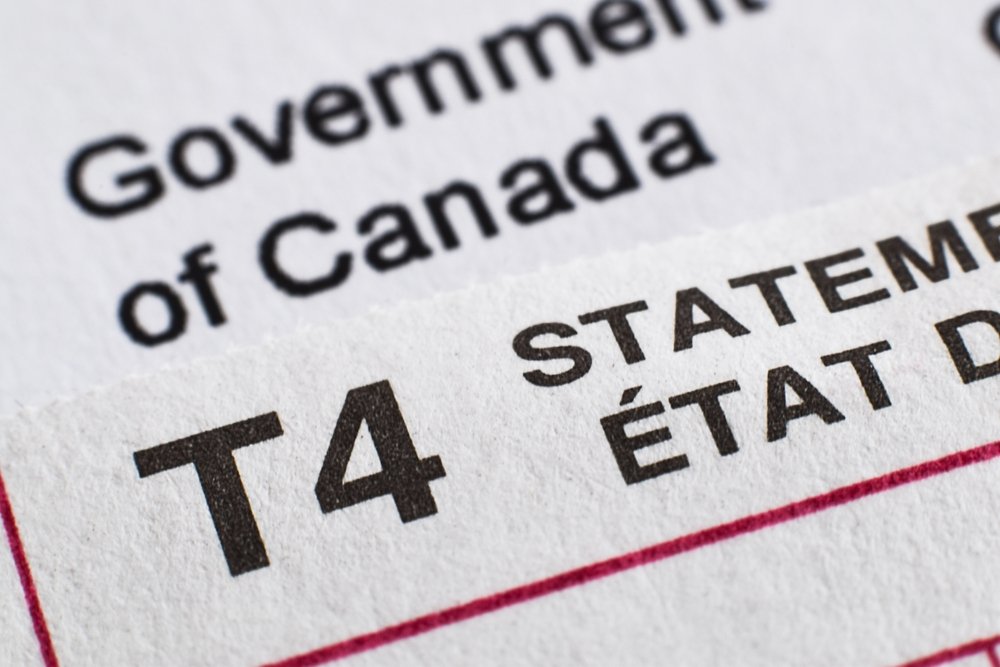




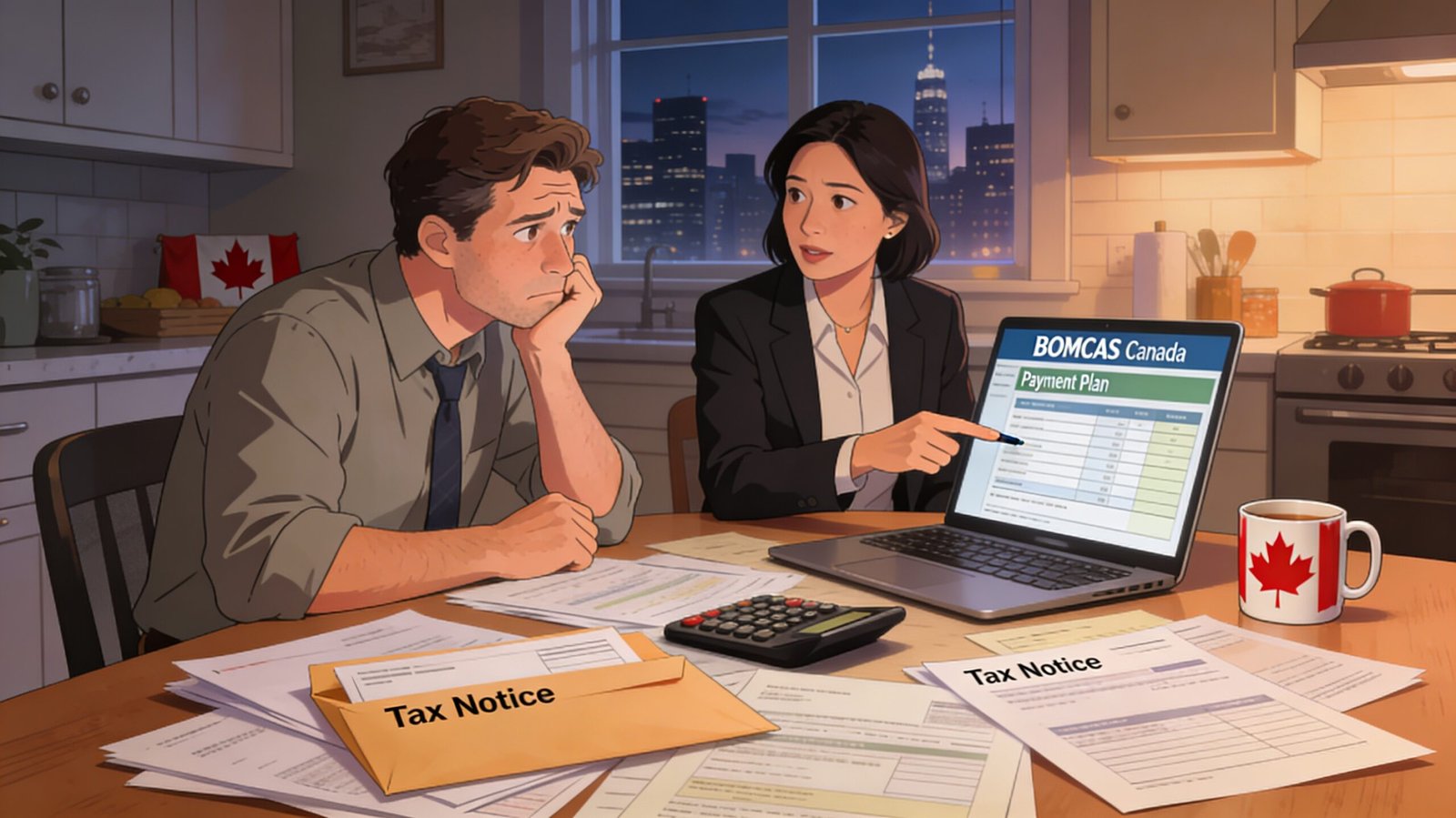




 View Our Location
View Our Location





 181 Meadowview Bay, Sherwood Park, AB T8H 1P7, Canada (Online Clients Only)
181 Meadowview Bay, Sherwood Park, AB T8H 1P7, Canada (Online Clients Only)