In today’s digital age, filing taxes has become more streamlined and efficient than ever before. For Canadian businesses, the GST/HST NETFILE in Canada system offers a convenient way to fulfill tax obligations electronically. This innovative online filing system, provided by the Canada Revenue Agency (CRA), allows businesses to submit their GST/HST returns quickly and securely, saving time and reducing paperwork.
This guide will walk you through the process of using GST/HST NETFILE in Canada. We’ll cover everything from setting up a CRA My Business Account to entering your tax information and submitting your return. You’ll also learn about preparing for your NETFILE submission, accessing the GST/HST NETFILE service, and troubleshooting common issues. By the end of this article, you’ll have a clear understanding of how to file your GST/HST return online, ensuring timely compliance with your tax obligations.
Understanding GST/HST NETFILE
What is GST/HST?
GST/HST, which stands for Goods and Services Tax/Harmonized Sales Tax, is a consumption tax charged on most goods and services sold or provided in Canada. This tax system operates on an input/output basis and is considered an indirect tax. With some exceptions, such as the grocery industry, GST/HST applies to the majority of goods and services produced or consumed within the country.
The GST/HST system works as follows:
- Input Tax: When a taxpayer purchases goods or services, they pay the GST/HST as an input tax.
- Output Tax: The same taxpayer collects GST/HST from customers when selling their goods or services.
- Remittance: The taxpayer subtracts the input tax from the output tax and sends the remaining amount to the taxing authority.
This value-added tax structure ensures that businesses can recover the GST/HST paid on their purchases while collecting and remitting the tax on their sales.
Benefits of NETFILE
NETFILE is a secure online service provided by the Canada Revenue Agency (CRA) that allows businesses to file their GST/HST returns electronically. This system offers numerous advantages for taxpayers:
- Speed and Convenience: NETFILE enables businesses to submit their returns from the comfort of their home or office, eliminating the need for in-person visits or mailing physical documents.
- Enhanced Security: The service employs state-of-the-art encryption technology to safeguard personal and financial information during transmission to the CRA.
- Improved Accuracy: NETFILE performs basic math checks and flags potential errors, reducing the likelihood of mistakes in tax returns.
- Environmental Friendliness: By eliminating the need for printing, mailing, and storing paper returns, NETFILE contributes to a more sustainable tax filing process.
- Cost-Effectiveness: The NETFILE service is provided free of charge to individual taxpayers and businesses, making it an economical option for GST/HST return filing.
- Faster Processing: Returns filed through NETFILE are processed more quickly than paper returns, resulting in faster refunds for eligible taxpayers.
- Immediate Confirmation: Upon submission, users receive prompt confirmation that their return has been received by the CRA.
- Accessibility: The service is available to all GST/HST registrants, except for those with accounts managed by Revenu Québec.
To use the GST/HST NETFILE service, registrants can access the online forms through the Ready to File page on the CRA website. They can then enter the necessary information and submit their returns directly to the CRA. This streamlined process not only simplifies tax compliance but also contributes to a more efficient and accurate tax administration system.
By leveraging the benefits of NETFILE, Canadian businesses can fulfill their GST/HST obligations more effectively, ensuring timely submission and reducing the administrative burden associated with tax filing.
Preparing for NETFILE Submission
Gathering Required Information
To file GST/HST returns using NETFILE, businesses need to gather essential information beforehand. This preparation ensures a smooth and accurate filing process. The following details are crucial for NETFILE submission:
- Personal Identification Information:
- Social Insurance Number (SIN)
- Date of birth
- Marital status
- Financial Details:
- Total income from all sources (employment, investments, self-employment, etc.)
- Information slips such as T4, T4A, T5, and others
- Deductions and credits to be claimed (e.g., medical expenses, charitable donations, child care expenses)
- Previous Tax Documents:
- Previous year’s Notice of Assessment, if available
By having these documents and information readily available, businesses can streamline their NETFILE submission process. It’s important to note that accurate and complete information helps avoid errors and potential delays in processing the GST/HST return.
Calculating Your Net Tax
Once all necessary information has been gathered, the next step involves calculating the net tax payable or refund amount. This calculation is a crucial part of the GST/HST NETFILE process and requires careful attention to detail. Here’s how businesses can approach this task:
- Tallying Total Income:
Add up all income sources, including employment income, investment returns, and self-employment earnings. - Subtracting Eligible Deductions:
Deduct allowable expenses and credits from the total income. This may include RRSP contributions, charitable donations, and medical expenses. - Applying Appropriate Tax Rates:
Use the correct tax rates based on the province of residence and taxable income level.
To assist with these calculations, the Canada Revenue Agency (CRA) provides various online tools and resources:
- CRA’s NETFILE Evaluation Tool: This tool helps estimate the refund or balance owing before filing the return.
- Online Tax Calculators: These calculators aid in estimating tax liability based on input information.
For businesses seeking additional support, tax preparation software or consultation with a tax professional can ensure accurate calculations and filing.
By thoroughly preparing and carefully calculating the net tax, businesses can confidently proceed with their GST/HST NETFILE submission. This preparation not only facilitates a smoother filing process but also helps maintain compliance with tax obligations. As businesses navigate through this process, they can leverage the efficiency and convenience offered by the NETFILE system, contributing to a more streamlined tax administration process in Canada.
Creating a CRA My Business Account
To file GST/HST returns using NETFILE, businesses need to have a CRA My Business Account. This account serves as a secure online portal for managing various tax-related activities. The process of creating this account involves several steps, ensuring the security and authenticity of the business information.
Steps to Register
The registration process for a CRA My Business Account is straightforward and can be completed online. Here’s a detailed guide on how to register:
- Visit the CRA My Business Account Registration Page: The first step involves navigating to the official CRA website and locating the My Business Account registration page.
- Initiate Registration: On the registration page, users will find a button labeled ‘Register for a CRA My Business Account’. Clicking this button starts the registration process.
- Provide Business Information: The system will prompt for essential business details. This includes:
- Business Number (BN)
- Legal Name of the Business
- Contact Information
- Create Login Credentials: Users need to choose a unique username and a strong password for their account. It’s crucial to select a password that’s both secure and memorable.
- Review and Confirm: Before finalizing the registration, users should carefully review all the information they’ve entered to ensure accuracy.
Verifying Your Identity
After completing the initial registration steps, the CRA requires identity verification to ensure the security of sensitive tax information. This process involves the following:
- Personal Information Verification: Users may need to provide additional personal details such as:
- Date of Birth
- Social Insurance Number (SIN)
- Government-Issued ID: In some cases, the CRA might request a piece of government-issued identification for further verification.
- Security Questions: The system may ask users to set up security questions and answers. These serve as an additional layer of protection for the account.
- Two-Factor Authentication: For enhanced security, the CRA might implement a two-factor authentication process, which could involve receiving a code via email or SMS.
Once the identity verification process has been completed successfully, users gain full access to their CRA My Business Account. This account allows businesses to manage their tax affairs efficiently, including filing GST/HST returns through NETFILE.
It’s important to note that the registration and verification process may take some time. Businesses should plan accordingly, especially if they have upcoming tax filing deadlines. The CRA continuously works to improve and streamline this process, making it more user-friendly while maintaining high security standards.
By creating a CRA My Business Account, businesses position themselves to take full advantage of the NETFILE system for GST/HST filing. This digital approach not only saves time but also reduces the likelihood of errors associated with manual filing methods. As businesses navigate through this process, they contribute to a more efficient and modernized tax administration system in Canada.
Accessing the GST/HST NETFILE Service
Navigating to NETFILE
To access the GST/HST NETFILE service, businesses need to navigate to the Canada Revenue Agency (CRA) website. Once on the CRA website, users should locate and select the ‘GST/HST NETFILE’ option. This service is specifically designed for businesses that are registered for the Goods and Services Tax/Harmonized Sales Tax (GST/HST).
The GST/HST NETFILE service offers a convenient and efficient way for registered businesses to fulfill their tax obligations electronically. By utilizing this online platform, businesses can streamline their tax filing process and ensure timely submission of their GST/HST returns.
System Requirements
Before attempting to use the GST/HST NETFILE service, it’s crucial for businesses to ensure that their computer systems meet the minimum requirements. The CRA website provides detailed information on the system requirements necessary for using the GST/HST NETFILE service. These requirements include supported web browsers and operating systems.
To use the GST/HST NETFILE service effectively, businesses should have the following:
- A computer with a stable internet connection
- A compatible web browser (such as Google Chrome, Mozilla Firefox, or Microsoft Edge)
- Adobe Acrobat Reader or a similar PDF viewer to access and print necessary forms or documents
- A valid GST/HST registration number and access code provided by the CRA
It’s important to note that these system requirements are in place to ensure a smooth and secure filing experience. By meeting these requirements, businesses can avoid potential technical issues that might arise during the filing process.
The CRA regularly updates its systems to enhance security and functionality. Therefore, it’s advisable for businesses to check the CRA website periodically for any updates to the system requirements. This proactive approach helps ensure continued access to the GST/HST NETFILE service without interruption.
By adhering to these system requirements and following the navigation steps provided, businesses can efficiently access and utilize the GST/HST NETFILE service. This online platform not only simplifies the tax filing process but also contributes to more accurate and timely submissions.
As businesses prepare to use the GST/HST NETFILE service, they should gather all necessary financial information and documents beforehand. This preparation, combined with meeting the system requirements, sets the stage for a smooth and efficient tax filing experience.
The GST/HST NETFILE service represents a significant step towards modernizing tax administration in Canada. It offers businesses a user-friendly interface to fulfill their tax obligations while reducing the administrative burden associated with traditional filing methods. By leveraging this digital solution, businesses can focus more on their core operations while ensuring compliance with their GST/HST filing requirements.
Entering Your GST/HST Information
When filing GST/HST NETFILE in Canada, businesses need to provide accurate information about their GST/HST registration and financial activities. This process requires attention to detail and a thorough understanding of the required information.
Line-by-Line Guide
To begin the process, businesses must enter their GST/HST number. This unique identifier, assigned by the Canada Revenue Agency (CRA) upon registration for GST/HST, is crucial for proper identification and processing of the return. It’s essential to double-check this number to ensure accuracy.
Next, businesses need to select the appropriate reporting period. This refers to the time frame for which they’re submitting GST/HST information. Reporting periods typically fall into one of the following categories:
- Monthly
- Quarterly (January-March, April-June, July-September, October-December)
- Annually
The frequency of reporting depends on the business’s revenue and the filing schedule set by the CRA. It’s crucial to select the correct period to ensure compliance with tax obligations.
After specifying the reporting period, businesses must enter detailed financial information, including:
- Total sales and other revenue
- GST/HST collected on sales
- Input Tax Credits (ITCs) for GST/HST paid on eligible business expenses
- Adjustments (if applicable)
The NETFILE system guides users through each line item, prompting for specific financial data. It’s important to have all relevant financial records on hand to ensure accurate reporting.
Common Errors to Avoid
When entering GST/HST information, businesses should be aware of common mistakes that can lead to errors in their returns. Here are some key pitfalls to avoid:
- Entering the wrong GST/HST number: This can result in misattribution of the return and potential processing delays.
- Selecting the incorrect reporting period: This may lead to under- or over-reporting of GST/HST amounts.
- Forgetting to include all GST/HST-eligible sales and purchases: Omitting transactions can result in inaccurate calculations and potential audits.
- Miscalculating the GST/HST amount owed or refundable: Errors in calculations can lead to incorrect remittances or refund claims.
To minimize these errors, businesses should:
- Double-check all entered information before submission
- Keep detailed records of all GST/HST-eligible transactions
- Use accounting software to track GST/HST collected and paid
- Consider seeking professional assistance for complex returns
By carefully following the line-by-line guide and avoiding common errors, businesses can ensure accurate and timely submission of their GST/HST information through NETFILE. This not only helps maintain compliance with tax obligations but also contributes to smoother financial management and reporting processes.
Reviewing and Submitting Your Return
Double-Checking Your Entries
Before submitting a GST/HST return through NETFILE, it’s crucial for businesses to carefully review all the information they’ve entered. This step helps ensure the accuracy and completeness of the return, reducing the risk of errors that could lead to processing delays or potential audits.
When reviewing the return, businesses should pay close attention to:
- Personal Information: Verify that all personal and business details are correct, including the GST/HST registration number.
- Income Reporting: Double-check that all income sources have been accurately reported for the specified filing period.
- Deductions and Credits: Ensure that all eligible deductions and input tax credits have been properly claimed and calculated.
- Calculations: Review all mathematical calculations to confirm their accuracy.
By taking the time to meticulously review these elements, businesses can significantly reduce the likelihood of errors in their GST/HST returns. This thorough approach not only helps maintain compliance with tax obligations but also contributes to smoother financial management processes.
Confirmation Process
Once the review process has been completed and the business is satisfied with the accuracy of their return, the next step involves submitting it to the Canada Revenue Agency (CRA). The submission process through NETFILE is designed to be straightforward and efficient.
When submitting the return, businesses will typically follow these steps:
- Final Verification: Conduct a last check to ensure all information is correct and complete.
- Submission: Click the “Submit” button within the NETFILE system to send the return to the CRA.
- Confirmation Receipt: Upon successful submission, the system will generate a confirmation number. This number serves as proof that the CRA has received the return.
It’s important to note that the confirmation process may vary slightly depending on the specific NETFILE software or service being used. However, in all cases, businesses should receive some form of acknowledgment that their return has been successfully transmitted to and accepted by the CRA.
The confirmation number or receipt provided by the NETFILE system is a crucial piece of documentation. Businesses should:
- Save this confirmation for their records
- Keep it in a secure location
- Be prepared to reference it if any issues arise with the return or if proof of filing is required in the future
By retaining this confirmation, businesses have tangible evidence of their compliance with GST/HST filing obligations. This can be particularly valuable in the event of any discrepancies or if the CRA requests additional information about the filing.
It’s worth noting that while e-filing through NETFILE provides immediate confirmation, businesses that opt to mail paper returns won’t receive immediate confirmation. In such cases, it may take several weeks for the CRA to process the return and provide any form of acknowledgment.
The NETFILE system, including BOMCAS, Canada’s GST/HST tax filing service, streamlines the review and submission process, making it more efficient for businesses to fulfill their tax obligations. By leveraging this electronic filing method, businesses can ensure timely submission of their GST/HST returns while maintaining accurate records of their filings.
Paying Your GST/HST Balance
After filing a GST/HST return, most small businesses will have to make a payment to settle their balance. It’s crucial for business owners to understand the payment process and adhere to the designated timetable to avoid hefty penalties and interest charges.
Payment Options
The Canada Revenue Agency (CRA) offers multiple payment options to accommodate various business operations. These options include:
- Online Banking: This is a recommended method due to its simplicity and immediacy. Businesses can set up a payee by looking for “Federal – GST/HST Payment – GST-P (GST-P)” in their online banking service. The 15-digit business number serves as the CRA account number.
- CRA’s My Payment Application: This electronic service allows businesses to use Interac Online to pay their GST/HST balance directly to the CRA from their online banking account. It’s important to note that the financial institution must support Interac Online for this option.
- Pre-authorized Debit: Businesses can authorize the CRA to automatically debit a specified amount from their bank account on a set date. This can be arranged through the CRA My Business Account.
- Telephone Banking: Many banks and credit unions offer telephone banking services for GST/HST payments. A remittance voucher is required for this method.
- In-person Payment: Businesses can pay in person at their financial institution using the HST payment form RC158, GST/HST Netfile/Telefile Remittance Voucher.
- Mail: Businesses can mail a cheque or money order, made payable to the Receiver General, along with the remittance voucher from their personalized GST/HST Return. The 15-character business number should be written on the back of the cheque or money order.
Deadlines
Understanding and adhering to GST/HST payment deadlines is crucial to avoid penalties and interest charges. The due date for paying the GST/HST balance is typically the last day of the month following the end of the reporting period. However, the specific deadline can vary based on the chosen filing frequency:
- Monthly: For businesses with significant monthly revenue, monthly payments may be more manageable.
- Quarterly: Many businesses opt for quarterly filings and payments.
- Annually (December 31st year-end): This option aligns with the calendar year.
- Annually (custom year-end): This allows businesses to align their GST/HST payments with their fiscal year.
For sole proprietors, the GST/HST payment deadline aligns with their personal income tax due date.
It’s important to note that if the due date falls on a weekend or public holiday recognized by the CRA, the payment is considered on time if received on the next business day.
Businesses should be aware that filing and paying GST/HST returns late may result in interest charges and penalties. To ensure compliance and avoid additional costs, it’s recommended to set up reminders for payment deadlines and consider using online payment methods for immediate processing.
By understanding these payment options and deadlines, businesses can effectively manage their GST/HST obligations and maintain good standing with the CRA. BOMCAS, Canada’s GST/HST tax filing service, can provide additional support and guidance in navigating these requirements, ensuring businesses meet their tax obligations efficiently and accurately.
Troubleshooting Common NETFILE Issues
When using the GST/HST NETFILE system, businesses may encounter various issues that can hinder the filing process. Understanding these common problems and knowing how to address them can help ensure a smooth tax filing experience.
Error Messages
Error messages often provide valuable information to help resolve issues. Here are some common error messages and their potential causes:
- “Invalid username or password”: This typically indicates incorrect login credentials. Users should double-check their username and password and try again.
- “Your return has already been filed”: This message suggests that the return has been successfully submitted. No further action is required.
- “Your return is currently being processed”: This indicates that the return is in the process of being filed. Users can check the status of their return by logging into their NETFILE account.
- “Session has expired”: This occurs when the user’s session has timed out. Logging out and logging back in to start a new session usually resolves this issue.
- “File format not supported”: This error appears when attempting to upload an incompatible file type. Users should ensure they are using a file format supported by NETFILE.
- “Error 131 – Your access is locked”: This message indicates that the user’s account has been locked. In this case, contacting the CRA EFILE(NETFILE) Helpdesk is necessary to unlock the account.
- “Error 370 – There is an entry on line 30800 and/or on line 50310 for the base CPP or QPP contributions through employment income but no employment or exempt employment income was reported”: This error suggests that there are T4 slips on record that were not accounted for in the transmission. Users should claim these on their tax return.
- “Error 2197 – Line 20800 (RRSP deduction) cannot exceed the unused RRSP/PRPP/SPP contributions available from previous years plus line 24500 (total RRSP, SPP, and PRPP contributions) minus line 24600 (contributions designated as a repayments under the Home Buyers’ Plan) minus line 24620 (contributions designated as a repayment under the Lifelong Learning Plan)”: This error indicates a mismatch between the claimed unused RRSP and the CRA account. Users should contact the CRA Helpdesk for adjustment.
Contact Support
If users are unable to resolve issues on their own, contacting NETFILE support is the next step. The CRA’s NETFILE helpdesk provides assistance and can help troubleshoot more complex problems. Here are some guidelines for seeking support:
- Prepare relevant information: Before contacting support, gather all necessary details about the error, including any error codes or messages received.
- Contact methods: Users can reach out to the CRA’s NETFILE helpdesk through phone or email. The contact information is available on the CRA website.
- Be specific: When describing the issue to support staff, provide clear and concise details about the problem encountered and any troubleshooting steps already taken.
- Follow instructions: Support staff may provide specific instructions to resolve the issue. Follow these instructions carefully and ask for clarification if needed.
- Document the interaction: Keep a record of the support interaction, including the date, time, and name of the support representative. This information may be useful for future reference.
- Persistence: In some cases, users may need to contact support multiple times to resolve an issue. For example, if an account is locked and support staff claim it’s a software issue, users should continue calling until someone is willing to unlock the account.
By understanding common error messages and knowing how to effectively seek support, businesses can navigate the GST/HST NETFILE system more efficiently. This knowledge helps minimize filing delays and ensures timely compliance with tax obligations.
Conclusion
To wrap up, the GST/HST NETFILE system in Canada offers businesses a streamlined approach to fulfill their tax obligations. This digital solution simplifies the filing process, enhances accuracy, and contributes to more efficient tax administration. By following the steps outlined in this guide, businesses can navigate the NETFILE system with confidence, ensuring timely compliance and reducing the administrative burden associated with tax filing.
As businesses embrace this online filing method, they position themselves to take advantage of the benefits offered by digital tax solutions. The convenience and efficiency of NETFILE not only save time but also help maintain accurate financial records. BOMCAS, Canada’s GST/HST NETFILE Tax Accounting Services, provides additional support to businesses looking to streamline their tax filing processes. By leveraging these tools and resources, Canadian businesses can focus more on their core operations while ensuring they meet their tax responsibilities effectively.
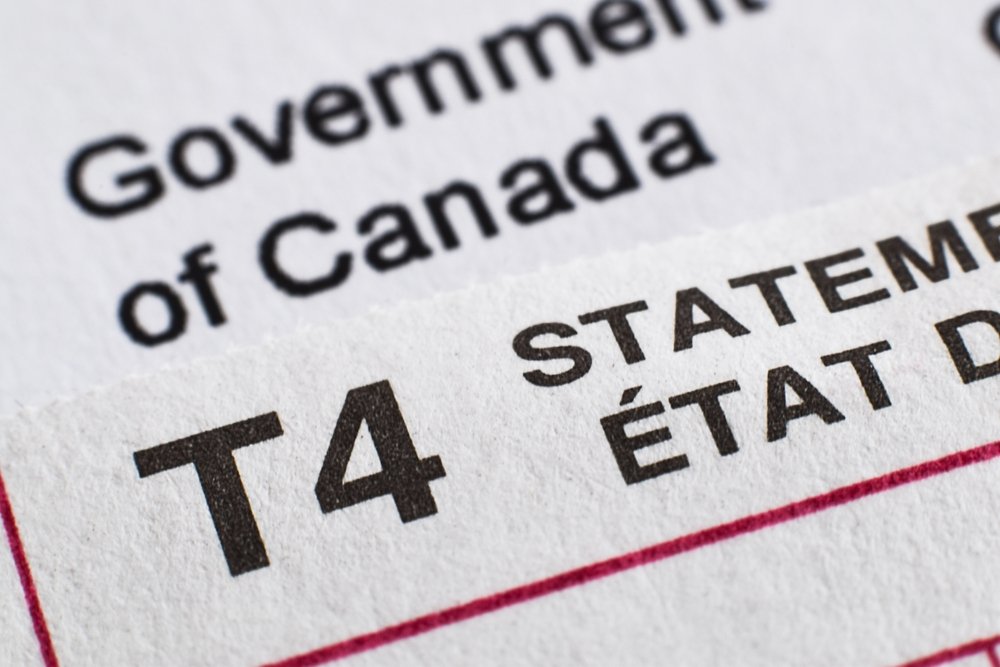




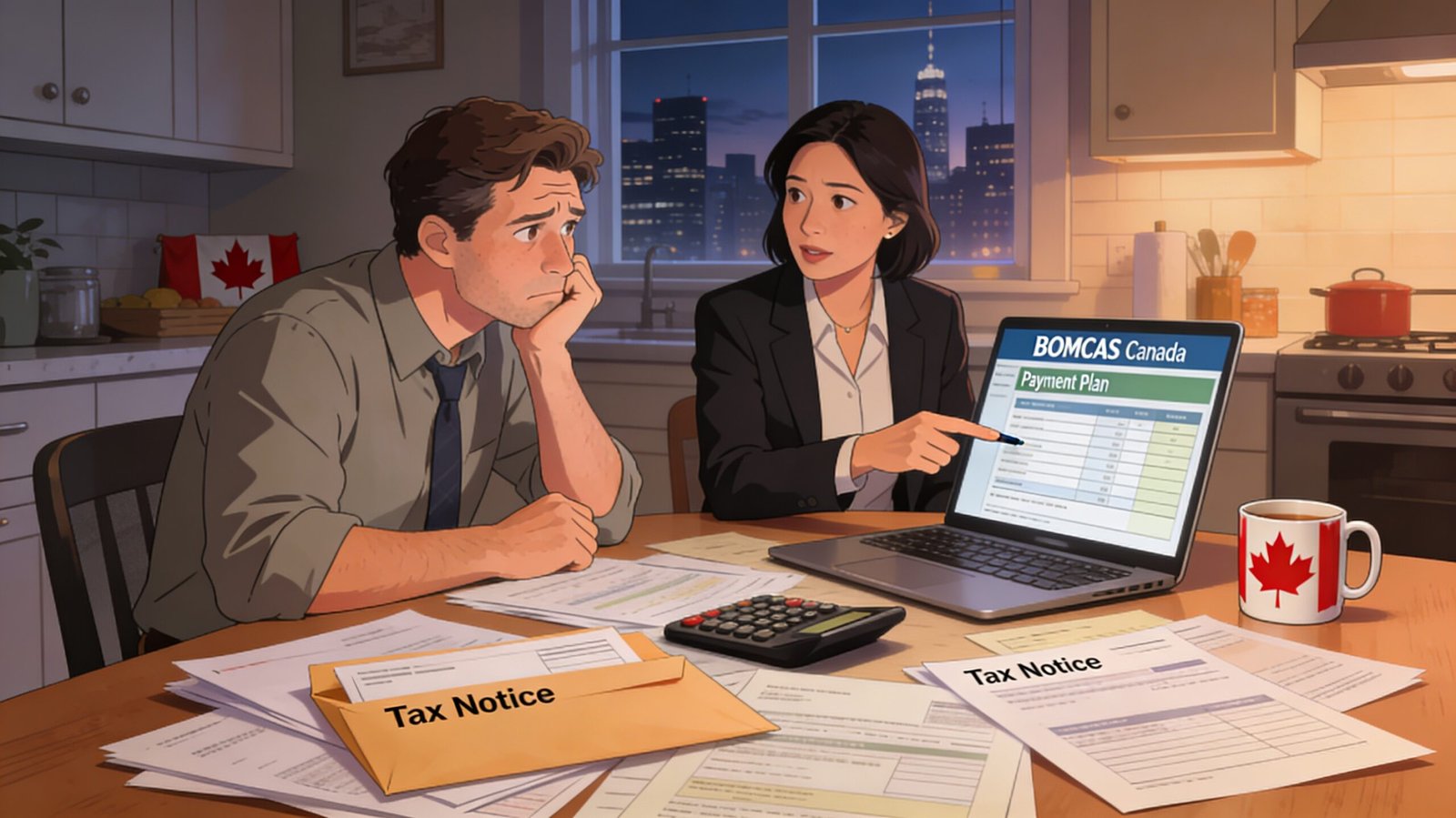




 View Our Location
View Our Location





 181 Meadowview Bay, Sherwood Park, AB T8H 1P7, Canada (Online Clients Only)
181 Meadowview Bay, Sherwood Park, AB T8H 1P7, Canada (Online Clients Only)