Did you know that 90% of Canadians now file their taxes digitally? Yet many still struggle with navigating the CRA’s digital services effectively.
We understand the frustration. From accessing tax returns to managing payments, the CRA’s online platform can seem overwhelming at first. That’s why mastering these digital tools isn’t just about convenience—it’s essential for managing your tax obligations efficiently.
The good news? The CRA’s digital services offer everything you need in one place. Whether you’re looking to sign in through My Service Canada Account, check your tax status, or handle digital correspondence, the right knowledge makes all the difference.
In this comprehensive guide, we’ll walk you through every aspect of the CRA’s digital platform, from account setup to troubleshooting common issues. Let’s simplify your tax management journey together.
Getting Started with CRA Digital Services
Let’s explore the essential steps to begin your journey with the CRA’s digital services. We’ve designed this guide to help you navigate through the initial setup process with confidence and ease.
Creating Your CRA Account
We understand that setting up your CRA account is a crucial first step. The CRA has introduced a new identity validation service that makes registration simpler than ever. Here’s what you’ll need to get started:
- Valid Social Insurance Number (SIN)
- Date of birth
- Current postal code
- Information from your most recent tax return
- Government-issued photo ID (passport, driver’s license, or provincial/territorial ID)
Authentication Options and Security Setup
Your security is our top priority. The CRA’s digital services employ multi-factor authentication (MFA) to protect your sensitive information. We offer three convenient authentication methods:
- Phone Authentication: Receive one-time passcodes via text or voice call
- Passcode Grid: A unique grid system for those who prefer not to use phone authentication
- Authenticator App: Compatible with major third-party authentication applications
The passcode grid option remains valid for 18 months, after which we’ll prompt you to generate a new one. For enhanced security, we recommend enrolling in multiple authentication methods.
Mobile Device Access Requirements
To maximize your experience with CRA’s digital services, your mobile device should meet specific requirements. We’ve ensured compatibility across various platforms:
Your device must have:
- A working camera for ID verification
- An up-to-date web browser
- Active internet connection
- Sufficient storage for mobile web apps
For Apple users, Safari provides the best experience for adding the CRA web app to your home screen. Android users can access the service through any major browser, including Chrome, Firefox, or their default browser.
Remember, while the registration process typically provides immediate access to basic services, full access requires verification of your identity. Within 10 business days of registration, you’ll receive a CRA security code by mail to complete your account setup.
Setting Up Your Digital Profile
Securing your CRA digital profile is crucial for protecting your sensitive tax information. We’ll guide you through the essential steps to establish a robust and secure digital presence with the CRA.
Personal Information Verification
We prioritize the protection of your tax information through a comprehensive verification process. Your personal information must be kept strictly confidential – this includes your SIN, tax details, and CRA security codes. Never share these details with anyone, as they can be used to modify your CRA profile information. When using public computers, always remember to clear the browser cache and sign out properly to maintain security.
Email Notifications Setup
Setting up email notifications is mandatory for accessing My Account services. This security feature ensures you’re informed about important account changes. Here are the key notifications you’ll receive:
- Mandatory Notifications:
- Address changes
- Direct deposit updates
- Marital status modifications
- Security credential changes
- Account lockout status
You can customize additional optional notifications for:
- Tax return assessments
- Benefit applications
- Uncashed cheques
- Document submissions
Security Questions and Backup Access
We’ve implemented a robust security question system to protect your account. To manage your security questions:
- Access the CRA Login and Security Options page
- Select “Change CRA Security Questions and Answers”
- Review your current security questions
- Update questions or answers as needed
- Confirm changes with your password
For enhanced security, we recommend monitoring your CRA sign-in service regularly for suspicious activity. Important: The CRA will never request personal information via email – delete any such requests immediately.
Remember to keep your backup access information current and stored securely. If you’re using third-party services like accountants or tax preparers, you remain responsible for maintaining the security of your account. We recommend reviewing your security settings quarterly to ensure your profile remains protected.
Navigating the CRA Dashboard
Welcome to your personalized CRA dashboard! We’ve designed this central hub to give you complete control over your tax affairs. Let’s explore how to make the most of these powerful digital tools.
Understanding the Main Menu
Our main menu serves as your gateway to essential CRA services. We’ve organized it into clear categories for seamless navigation:
- Tax Returns & Assessments
- Benefits & Credits
- Payments & Refunds
- Account Settings
- Messages & Mail
- Representatives & Authorizations
Pro Tip: The left-side navigation panel remains accessible throughout your session, allowing quick transitions between different sections of your account.
Quick Access Features
We’ve implemented several quick access features to enhance your experience with CRA digital services:
- Smart Search Bar: Instantly locate specific forms, documents, or information
- Account Balance Display: View your current balance at a glance
- Recent Activity Timeline: Track your latest interactions with the CRA
- Quick Links: Access frequently used services with one click
These features are designed to save you valuable time while managing your tax affairs. We’ve also integrated a progress tracker that shows the status of your submitted documents and pending requests.
Finding Important Documents
Managing your tax documents has never been easier. We’ve created a comprehensive document center where you can access:
Tax Documents:
- Personal income tax returns
- Notices of assessment
- Information slips (T4, T4A, T5)
- RRSP contribution receipts
Account Documents:
- Direct deposit confirmations
- Address change verifications
- Security access histories
- Representative authorizations
To retrieve any document, simply navigate to the “Documents” section and use our advanced filtering system. You can sort by date, document type, or tax year. For enhanced security, we maintain a detailed log of all document access and downloads.
Remember to check the “Messages” section regularly, as we send important notifications about document updates and account changes through our secure messaging system. If you’ve enabled email notifications, we’ll alert you when new documents are available for viewing.
Managing Your Tax Information
Taking control of your tax information has never been more straightforward through the CRA’s digital services. We’ve designed our online platform to give you comprehensive access to your tax history and current status.
Viewing Past Returns
Through My Account, we provide access to your tax returns from the past three years. You’ll find detailed information including:
- Income tax returns and supporting documents
- Information slips (T4, T4A, T5, RRSP receipts)
- Statements of income and deductions
- Carryforward amounts
Important: While most documents are available immediately, some may take up to five business days to appear in your account. If you need returns from earlier years, we recommend contacting our dedicated support line at 1-800-959-8281.
Accessing Notice of Assessments
Your Notice of Assessment (NOA) is a crucial document that we provide after processing your tax return. Think of it as your tax return receipt, containing valuable information about your RRSP deduction limits and tax assessment summary.
To access your NOA, follow these steps:
- Sign in to My Account
- Navigate to the “Tax Returns and Assessments” section
- Select “Notices of Assessment and Reassessment”
- Choose the tax year you wish to view
- Download or print as needed
We’ve also introduced our Express NOA service, allowing immediate access to your assessment through NETFILE-certified software after filing. To use this service, ensure you’re registered for My Account and using approved tax software.
Checking Account Balance
We understand the importance of staying on top of your tax obligations. That’s why we update your CRA account balance daily in My Account. This real-time feature helps you:
- Track Your Financial Position: Monitor payments, credits, and outstanding amounts
- Verify Transactions: Confirm that payments have been properly applied
- Plan Ahead: Make informed decisions about payment timing and amounts
If you notice discrepancies in your account balance, we recommend reviewing your recent transactions first. For unexplained differences, our Business Enquiries team is available at 1-800-959-5525 to investigate and resolve any issues.
Pro Tip: Enable email notifications to receive alerts about important account updates and balance changes. This ensures you’re always informed about your tax status without having to log in regularly.
Remember, while Auto-fill my return can help populate your tax forms automatically, this service is only available when using certified tax software. We continuously update our digital services to provide you with the most efficient tax management experience possible.
Filing Returns Online
Our digital filing system revolutionizes the way you submit your tax returns. With the NETFILE service now available until January 31, 2025, we’re making tax filing more accessible and efficient than ever before.
NETFILE Options
We’ve streamlined the electronic filing process through our NETFILE service, which accepts returns for tax years 2017 through 2023. For optimal results, we recommend using our CRA-certified tax software, which offers:
- Immediate processing and confirmation
- Enhanced accuracy with built-in verification
- Faster refunds – typically within 2 weeks with direct deposit
- Secure encryption of your personal information
- Option to file up to 20 returns per computer
Important: For the 2023 tax year, you’ll need an eight-character Access code found on your previous year’s Notice of Assessment. While not mandatory, this code enables seamless identity verification for future CRA interactions.
Required Documentation
We’ve designed our digital services to minimize paperwork while maintaining security. Here’s what you’ll need to file online:
- Personal Identification
- Social Insurance Number
- Date of birth
- Current postal code
- Previous year’s tax return information
For most digital submissions, we don’t require you to send physical documents unless specifically requested. However, we recommend keeping all supporting documentation for six years, as we may need to verify information during our review process.
Submission Confirmation
We’ve implemented a robust confirmation system to ensure peace of mind when filing digitally. After submitting your return through NETFILE, you’ll receive:
- An immediate confirmation number
- A preliminary check result
- An estimated processing timeline
Processing Timeline: While most returns are processed within two weeks, we may need to contact you for additional clarification. Ensure your telephone number is current in your tax return to avoid delays.
After processing, we’ll send your Notice of Assessment through your preferred communication method. If you’re registered for email notifications, we’ll alert you when new documents are available in My Account.
For amended returns, we’ve introduced the ReFILE service, allowing electronic submission of adjustments for tax years 2020 through 2023. This service is available only for returns originally filed through NETFILE or EFILE.
Remember to keep your confirmation number safe – it serves as proof of filing and is essential for any follow-up communications with our team. Should you need to submit additional documents later, you can use our secure online portal through My Account, which accepts various file formats and provides instant submission confirmation.
Making Payments and Tracking Refunds
Managing your payments and tracking refunds through our digital platform streamlines your tax obligations while ensuring secure transactions. We’ve revolutionized the payment process to provide you with multiple convenient options that suit your preferences.
Payment Methods Available
We’ve partnered with most Canadian banks and credit unions to offer seamless payment integration. Through your financial institution’s online banking or mobile app, you can:
- Make immediate payments
- Schedule future payments
- Set up recurring payments
- Track payment history
Processing Timeline: When you make a payment through your bank, we’ll consider it received on the same or next business day, depending on your institution. Your CRA account typically updates within three business days after we receive the payment.
For businesses and individuals alike, we’ve implemented a comprehensive payment system that accepts various payment types, including:
- Income tax payments
- Benefit repayments
- GST/HST remittances
- Payroll deductions
- Corporate tax payments
Setting Up Direct Deposit
We strongly recommend enrolling in direct deposit for the fastest and most secure way to receive your refunds and benefit payments. Our direct deposit service ensures:
- Immediate deposit of funds
- Enhanced security
- Continuous payments during emergencies
- Reduced risk of lost or stolen checks
Setting up direct deposit is straightforward: Sign in to My Account and navigate to the “Direct Deposit” section. Alternatively, most Canadian financial institutions can help you enroll directly through their banking platforms.
Refund Status Tracking
We’ve developed multiple channels for monitoring your refund status. Our Progress Tracker service provides real-time updates on:
Processing Timelines:
- Online returns: Within 2 weeks
- Paper returns: Up to 8 weeks
- Non-resident returns: Up to 16 weeks
Through My Account, you can track various file statuses, including:
- T1 tax returns
- T1 adjustment requests
- Benefit applications
- Relief requests for penalties and interest
Important: We’ll notify you if additional information is needed during processing. Keep your contact information current to avoid delays.
For enhanced tracking capabilities, we’ve implemented status indicators that show exactly where your refund is in the process:
- Received: Initial acknowledgment
- In Progress: Under review
- Completed: Processing finished
We pay compound daily interest on tax refunds in specific situations, calculated from the latest of:
- May 30, 2024
- 30 days after filing
- The day of tax overpayment
Pro Tip: If you’re expecting a refund over CAD 34.70 million, register for our Large Value Transfer System through your tax center for electronic processing.
Remember to check your CRA account regularly, as we may apply refunds to outstanding balances before issuing payment. If financial hardship concerns arise, we encourage you to contact us directly to discuss flexible payment arrangements.
Digital Correspondence Management
The digital transformation of CRA correspondence has revolutionized how we communicate with you about your tax matters. Our secure digital mail system ensures that important tax information reaches you promptly while maintaining the highest security standards.
Accessing CRA Mail
We’ve designed our Mail service to be your central hub for CRA communications. When you log into My Account, you’ll find all eligible correspondence items dating back to February 15, 2016, available for up to 10 years. Our digital mail system includes:
- Time-Sensitive Documents: Notices of assessment, benefit notices, and adjustment notices
- Important Communications: Letters requesting information, documentation requests, and installment reminders
- Account Updates: Status changes, payment confirmations, and processing notifications
Pro Tip: Enable email notifications to receive alerts when new CRA mail arrives. We’ll never include sensitive information in these notification emails – they simply prompt you to log in to My Account to view your secure messages.
Responding to Notices
When we require additional information or documentation, timing is crucial. We’ve established clear guidelines for responding to CRA notices:
- Review the notice carefully, noting the reference number in the upper right corner
- Respond within the specified timeframe
- Include all requested documentation
- Reference the specific case or reference number in your response
- Submit through the appropriate channel (digital or mail)
Important: If you need more time to gather requested information, contact us immediately using the telephone number provided in your notice. We’re here to work with you to ensure compliance while accommodating reasonable timeline extensions.
Document Upload Guidelines
We’ve streamlined our document submission process to make it as efficient as possible. Our secure digital upload service accepts various file formats and provides instant confirmation of receipt.
Acceptable File Formats:
- PDF documents (.pdf)
- Microsoft Office files (.doc, .docx, .xls, .xlsx)
- Image files (.jpg, .jpeg, .tiff, .tif)
- Text files (.txt, .rtf)
- XPS documents (.xps)
For successful document submission, follow these key requirements:
- File Size Limits:
- Standard submissions: Maximum 150MB total
- Compliance/Audit programs: Up to 1GB per session
- Maximum 10 files per submission
- Document Preparation:
- Ensure files are not password-protected
- Scan documents clearly at 300 DPI minimum
- Name files descriptively for easy identification
- Submission Process:
- Log into My Account
- Select “Submit Documents” service
- Enter your case/reference number if applicable
- Upload and describe each file
- Review and confirm submission
We’ve implemented a confirmation system that provides you with both a confirmation number and a reference number upon successful submission. Keep these numbers for your records – they’re essential for tracking your submission and submitting additional documents later.
For audit or compliance programs, we’ve expanded our accepted file formats to include accounting, financial, and tax files. However, remember that all submitted files undergo virus scanning – encrypted or password-protected files will be securely deleted as they cannot be scanned.
When responding to specific program reviews, we recommend using the reference number provided in our original communication. This ensures your documents are properly matched to your case and processed efficiently.
Remember: While we’ve made digital submission convenient, some correspondence may still require traditional mail delivery. Always check your notice carefully for specific submission requirements and deadlines.
Troubleshooting Common Issues
We understand that technical hiccups can be frustrating when accessing your CRA digital services. Our comprehensive troubleshooting guide will help you resolve common issues quickly and efficiently.
Login Problems
Accessing your CRA account requires meeting specific technical requirements. We’ve designed our platform to work optimally when your system meets these essential criteria:
- Transport Layer Security (TLS) 1.2 or higher
- Enabled cookies and JavaScript
- Updated browser version
- Active internet connection
Service Availability: Our digital services operate 21 hours daily, with maintenance occurring between 3 AM and 6 AM Eastern time. If you’re experiencing access issues during regular hours, try these quick fixes:
- Refresh your browser
- Clear cache and cookies
- Switch to a different browser
- Try an alternative device
- Test using mobile data instead of WiFi
Important: Using public computers or shared devices? Remember to disable autofill features and clear your browsing history after each session to protect your sensitive information.
Error Message Solutions
When encountering error messages, we’ve developed specific solutions based on the type of error you’re experiencing. Here are the most common scenarios and their resolutions:
Authentication Errors: If you receive error T830 or T857, verify your EFILE number and password match your CRA records. For persistent issues, contact our helpdesk for immediate assistance.
Access Locked (Error 131): This security measure activates after multiple unsuccessful login attempts. Contact our dedicated helpdesk at 1-800-959-8281, selecting option 1 for online services. Have your error code ready when calling.
Format-Related Errors: These typically stem from browser compatibility issues. Ensure your browser meets our technical requirements and try accessing the service again. If problems persist, we recommend:
- Updating your browser to the latest version
- Enabling JavaScript and cookies
- Checking your internet connection stability
- Clearing your browser’s cache and history
Account Recovery Steps
We’ve implemented a robust account recovery process to help you regain access when needed. Follow these steps based on your specific situation:
For Forgotten CRA User ID:
- Visit the CRA login page
- Select “Forgot your user ID”
- Provide your:
- Social Insurance Number
- Date of birth
- Filed tax return information
- Answer security questions
- Retrieve your user ID
For Password Reset:
- Access the CRA login portal
- Choose “Forgot your password”
- Enter your CRA user ID
- Complete security verification
- Create a new password
For Locked Accounts: When your account becomes locked, we prioritize your security while ensuring a smooth recovery process. Contact our dedicated support line at 1-800-959-8281 and:
- Have your tax documents ready for identity verification
- Note any error codes received
- Select option 1 for online services
- Follow the agent’s instructions for account reactivation
Pro Tip: Our automated service line operates 24/7 (except 3 AM to 6 AM ET) and can help you:
- Check tax return status
- Estimate refund amounts
- View account balances
If you’re experiencing high call volumes, we recommend:
- Calling during off-peak hours
- Trying different days of the week
- Using our automated services when possible
Security Code Management: If you’ve lost your CRA security code or it has expired, you can:
- Use our document verification service for immediate access
- Request a new code by mail (allows 10 business days for delivery)
- Call our support line for assistance
Remember, we take your security seriously. If you receive notifications about unauthorized access attempts or suspicious activity, contact us immediately. We’ll help you secure your account and prevent unauthorized access while maintaining your ability to manage your tax affairs efficiently.
Sign-in Partner Issues: For those using financial institution credentials, contact your bank directly for sign-in problems. To switch partners:
- Access CRA sign-in services
- Select “Sign-In partner”
- Look for “Switch My Sign-In Partner”
- Follow the provided instructions
Conclusion
Managing your tax obligations through CRA’s digital services saves time and reduces stress. Our comprehensive guide covers everything needed – from secure account setup to efficient tax filing and payment management.
Complex tax procedures become simple with the right guidance. Master the CRA’s Digital Services with BOMCAS! Our expert guide helps you navigate the Canada Revenue Agency’s online tools for easy tax filing and information access. Let us simplify your tax journey—reach out today for personalized assistance!
Regular monitoring of your CRA account ensures you stay updated with tax obligations, benefit payments, and important correspondence. Security remains paramount – remember to protect your login credentials, enable multi-factor authentication, and check account activity frequently.
Your success with CRA’s digital platform depends on understanding its features and following security best practices. Armed with this knowledge, you can confidently manage your tax affairs online while maintaining the safety of your sensitive information.
FAQs
- How do I utilize the CRA passcode grid for authentication?
- The passcode grid functions like a Bingo card, featuring numbered rows and lettered columns. When signing in, you will be prompted to provide three combinations from this grid (e.g., B,1; A,3) to generate a one-time passcode.
- When is the best time to contact the Canada Revenue Agency?
- The optimal times to reach out to the CRA are early mornings and late afternoons during weekdays. Mondays are usually busier, so it might be more efficient to call later in the week or to use their online services, which are available 24/7.
- How can I gain full access to CRA services?
- Full access to My Account can be obtained immediately if you register using the document verification service. Alternatively, if you opt to receive a CRA security code by mail, you will have limited access until your registration is complete.
- What are the steps to create a CRA user ID and password?
- To create a CRA user ID and password, visit the CRA’s My Account for Individuals page and click on the CRA register button. Enter your Social Insurance Number and proceed to the next step. You will need to provide your date of birth, current postal code, and an amount from your current or previous tax return to proceed with creating your user ID and password.
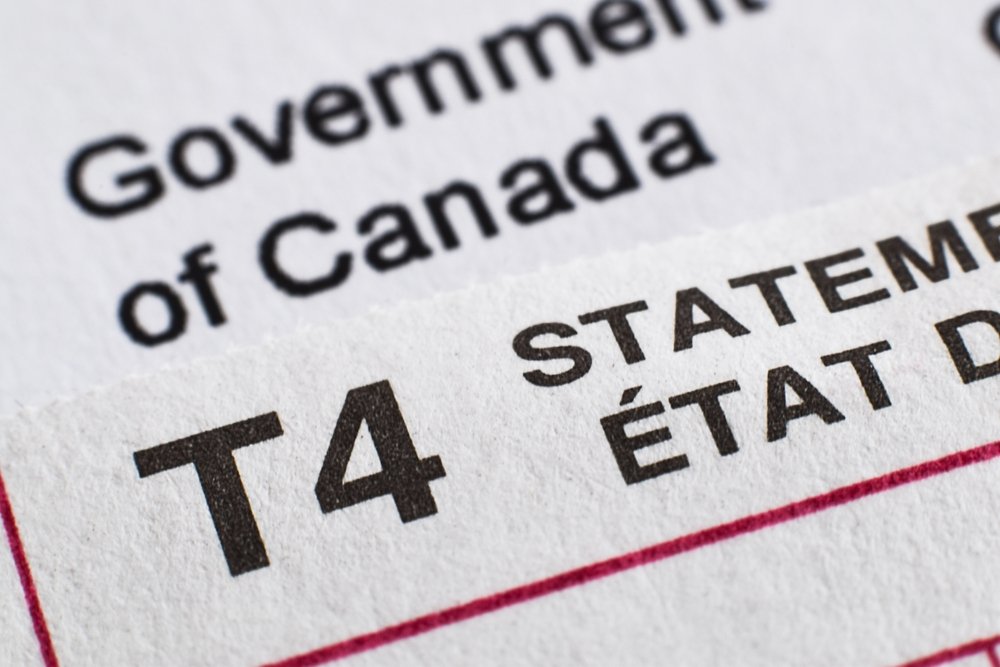




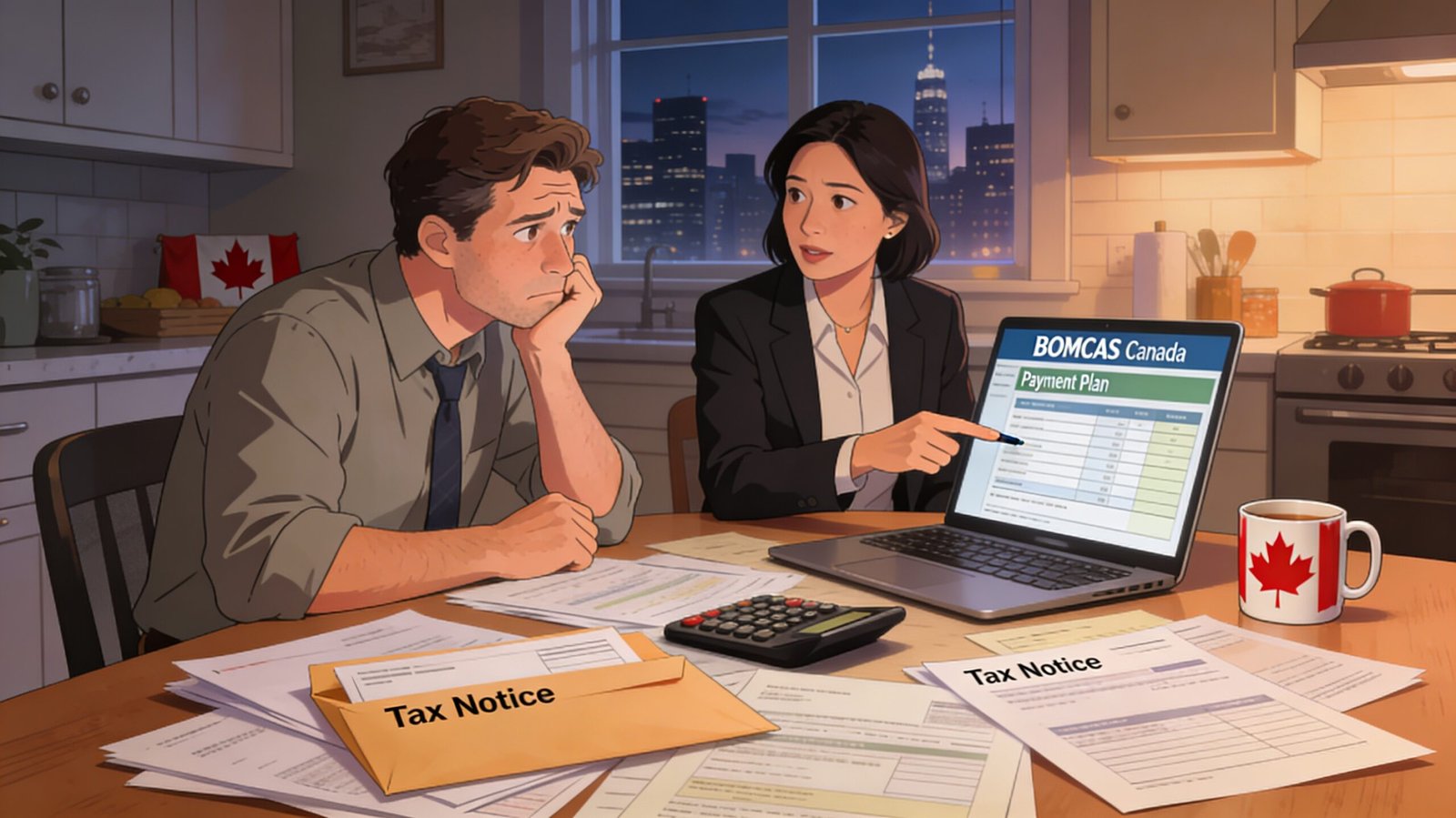




 View Our Location
View Our Location





 181 Meadowview Bay, Sherwood Park, AB T8H 1P7, Canada (Online Clients Only)
181 Meadowview Bay, Sherwood Park, AB T8H 1P7, Canada (Online Clients Only)