Photography for beginners can be an exciting yet daunting journey. Mastering camera settings is crucial to capturing stunning images, but the array of options on modern digital cameras often overwhelms new photographers. Understanding how to set up a camera to take the best photos is a fundamental skill that transforms novices into confident shooters, enabling them to move beyond auto mode and unleash their creative potential.

This guide delves into the essential camera settings that every beginner should know. It explores the exposure triangle, explaining how aperture, shutter speed, and ISO work together to create well-exposed images. The article also covers focus modes, white balance, and shooting modes, providing a comprehensive overview of key photography techniques. By the end, readers will have the knowledge to adjust their camera settings confidently, paving the way for improved image quality and more artistic photographs.
Understanding the Exposure Triangle
The exposure triangle is a fundamental concept in photography that every beginner should master. It consists of three key elements that work together to determine the exposure of a photograph: aperture, shutter speed, and ISO. These settings control how light or dark an image appears and play a crucial role in creating well-exposed photographs.
Aperture
Aperture refers to the opening in the lens through which light enters the camera. It functions similarly to the iris of the human eye, adjusting to let in more or less light as needed. Aperture is measured in f-stops, with smaller numbers indicating a wider opening and larger numbers representing a narrower opening.
A wider aperture (e.g., f/2) allows more light to enter the camera, which is useful in low-light situations. Conversely, a narrower aperture (e.g., f/22) reduces the amount of light entering the camera, making it suitable for bright conditions. Aperture also affects the depth of field in an image, with wider apertures creating a shallow depth of field and narrower apertures resulting in a larger area of focus.
Shutter Speed
Shutter speed determines how long the camera’s sensor is exposed to light. It is typically measured in fractions of a second, such as 1/500 or 1/60. A faster shutter speed (e.g., 1/500) allows less light to reach the sensor and is useful for freezing motion in bright conditions. A slower shutter speed (e.g., 1/60) lets in more light and is suitable for low-light situations or creating motion blur effects.
When shooting in Shutter Priority mode, the camera automatically adjusts the aperture to compensate for changes in shutter speed. For example, using a slow shutter speed will cause the camera to select a narrower aperture, while a fast shutter speed will result in a wider aperture.
ISO
ISO controls the camera sensor’s sensitivity to light. Lower ISO values (e.g., 100 or 200) are less sensitive to light and are ideal for bright conditions, producing cleaner images with less noise. Higher ISO values (e.g., 800 or 1600) increase the sensor’s sensitivity, making them useful in low-light situations.
However, increasing the ISO comes at a cost. Higher ISO values can introduce digital noise or graininess to the image, potentially reducing overall image quality. As a general rule, it’s best to use the lowest ISO setting possible while still achieving proper exposure.
To achieve the right exposure, photographers must balance these three elements. For instance, in bright daylight, one might use a narrow aperture (high f-number), fast shutter speed, and low ISO. In low-light conditions, a wider aperture, slower shutter speed, and higher ISO might be necessary.
Understanding how these settings interact allows photographers to make creative decisions and adapt to various lighting conditions. By mastering the exposure triangle, beginners can move beyond automatic modes and take greater control over their images, leading to more artistic and technically proficient photographs.
Mastering Aperture Settings
Aperture is a fundamental aspect of photography that plays a crucial role in determining the exposure and depth of field of an image. It refers to the opening in the lens through which light enters the camera. Aperture is measured in f-stops, with smaller numbers indicating a wider opening and larger numbers representing a narrower opening.
Understanding how to control aperture allows photographers to manipulate the amount of light entering the camera and create various creative effects. A wider aperture (e.g., f/2) allows more light to enter the camera, making it useful in low-light situations. Conversely, a narrower aperture (e.g., f/22) reduces the amount of light entering the camera, making it suitable for bright conditions.
Depth of Field
One of the most significant effects of aperture is its influence on depth of field (DoF). Depth of field refers to the distance between the nearest and farthest elements in a scene that appear to be “acceptably sharp” in an image. Mastering depth of field gives photographers creative control over what’s in sharp focus, enhancing their storytelling abilities.
Large apertures, which correlate to small f-stop numbers, produce a very shallow depth of field. This means that only a small portion of the image will be in focus, while the rest will be blurred. For example, a portrait taken at f/1.8 might have the subject’s eyes in sharp focus, but their nose and the tips of their eyelashes could be slightly out of focus.
On the other hand, small apertures, or large f-stop numbers, produce images with a large depth of field. This results in more of the scene being in focus, from the foreground to the background. An aperture of f/22 will let in very little light but will keep most of the scene in focus, making it ideal for landscape photography.
It’s important to note that other factors also affect depth of field, including focus distance, focal length, and sensor size. The closer a photographer is to the subject, the narrower the depth of field becomes. This is why macro photographers often use very narrow apertures to ensure their close-up subjects are entirely in focus.
Low Light Photography
Aperture plays a crucial role in low light photography. In challenging lighting conditions, a wide aperture can be a photographer’s best friend. By using a large aperture (small f-number), more light is allowed to enter the camera, which can be particularly helpful when shooting in dimly lit environments.
For example, to take great indoor photos in low-light conditions, photographers often set their aperture to f/1.8 or f/1.4. This wide aperture, combined with a higher ISO setting (at least 800) and a faster shutter speed, can help capture well-exposed images even in challenging lighting situations.
However, it’s important to remember that using a wide aperture in low light comes with trade-offs. The resulting shallow depth of field can make focusing more challenging, especially when shooting moving subjects. Additionally, some lenses may not perform optimally at their widest apertures, potentially resulting in softer images or increased aberrations.
In conclusion, mastering aperture settings is essential for photographers looking to take control of their images. By understanding how aperture affects depth of field and its role in low light photography, beginners can make informed decisions about their camera settings and create more compelling, well-exposed photographs.
Shutter Speed Techniques
Shutter speed is a crucial element in photography that determines how long the camera’s sensor is exposed to light. It plays a significant role in capturing motion and can greatly affect the outcome of photographs. Understanding and mastering shutter speed techniques allows photographers to freeze action or create artistic motion blur effects, depending on their creative vision.
Freezing Motion
To capture sharp, clear images of moving subjects, photographers use fast shutter speeds. This technique is particularly useful in sports, wildlife, and action photography. Fast shutter speeds, typically ranging from 1/500 to 1/8000 of a second, effectively freeze motion, resulting in crisp images with minimal blur.
The appropriate shutter speed for freezing motion depends on the speed of the subject:
- Slow-moving subjects (e.g., people walking): 1/250s
- Moderate motion (e.g., children playing, pets): 1/500s – 1/1000s
- Fast motion (e.g., sports, birds in flight): 1/1000s – 1/2000s
- Extremely fast motion (e.g., race cars, hummingbirds): 1/2000s and faster
When shooting fast-moving subjects, it’s essential to adjust the shutter speed based on the subject’s size in the frame. As a rule of thumb, for every doubling in size of the subject in the viewfinder, select a shutter speed that is twice as fast. For example, if a quarter-frame photo of a pole vaulter freezes the action at 1/500 second, use 1/1000 second when the subject fills half the frame.
Creating Motion Blur
While freezing motion has its place, intentionally creating motion blur can add a sense of dynamism and energy to photographs. This technique involves using slower shutter speeds to allow moving subjects to blur through the frame.
To achieve motion blur effects:
- Use slower shutter speeds: For fast-moving subjects like sports or action scenes, try shutter speeds around 1/200, 1/125, or 1/60 second. For slower subjects like people walking or flowing water, use even slower speeds, such as 1/2 second or longer.
- Panning: This technique involves moving the camera parallel to the subject’s motion while using a slower shutter speed. Set the camera to shutter priority or manual mode with a shutter speed between 1/15 and 1/60 second, depending on the subject’s speed. Use continuous autofocus and burst mode for best results.
- Camera movement: Create unique motion blur effects by moving the camera during exposure. For example, zoom in or out while the shutter is open, or move the camera from side to side.
- Light trails: Capture the movement of light sources, such as car headlights or fireworks, using very slow shutter speeds of several seconds or more.
By experimenting with these techniques, photographers can create visually interesting images that convey a sense of motion and energy. Whether freezing action or embracing blur, mastering shutter speed is essential for taking control of motion in photography and producing compelling, dynamic images.
ISO and Image Quality
ISO is a crucial setting in digital photography that determines the camera sensor’s sensitivity to light. It plays a significant role in achieving proper exposure and maintaining image quality. Understanding how ISO affects photographs allows photographers to make informed decisions in various shooting conditions.
Low ISO vs High ISO
ISO values typically range from 100 to 6400 or higher, depending on the camera model. Lower ISO values, such as 100 or 200, result in less sensitivity to light, producing darker images in low-light conditions. These lower settings are ideal for bright environments, such as outdoor photography on sunny days. Landscape photographers often prefer low ISO values to capture sharp, detailed images with minimal noise.
Higher ISO values, like 3200 or 6400, increase the sensor’s sensitivity to light, brightening the image and allowing for better exposure in dim environments. However, using high ISO comes with a trade-off. As ISO increases, it can introduce digital noise, which appears as grainy specks across the photo, potentially degrading image quality.
It’s important to note that modern cameras have significantly improved their high ISO performance. What was once considered unusable, such as ISO 800, is now often acceptable. Many cameras can produce quality images at ISO 3200 or even 6400 with minimal noise.
When to Use High ISO
While lower ISO settings generally yield better image quality, there are several situations where using a higher ISO is beneficial or even necessary:
- Low-light conditions: When shooting indoors or at night, raising the ISO allows for proper exposure without resorting to extremely slow shutter speeds or wide apertures.
- Fast-moving subjects: Higher ISO enables faster shutter speeds, crucial for freezing action in sports or wildlife photography.
- Long lens photography: When using telephoto lenses, faster shutter speeds are necessary to avoid camera shake. Increasing ISO helps achieve these faster speeds.
- Handheld shooting: In situations where a tripod isn’t practical, higher ISO allows for faster shutter speeds to prevent blur from camera shake.
- Maintaining depth of field: When a narrow aperture is required for greater depth of field, increasing ISO can compensate for the reduced light.
It’s essential to find a balance between noise and other factors affecting image quality. A slightly noisy image is often preferable to a blurry one caused by camera shake or subject motion. Modern noise reduction techniques, both in-camera and in post-processing software like Adobe Lightroom, can help mitigate the effects of high ISO.
Photographers should experiment with their cameras to determine the highest usable ISO for their specific needs. This involves taking test shots at various ISO settings and examining the results at 100% magnification to assess noise levels and overall image quality.
White Balance and Color Temperature
White balance is a crucial aspect of photography that can significantly impact the overall look of an image. It involves adjusting the colors in a digital photograph to make them appear more natural by balancing the color temperature. The goal is to eliminate color bias and ensure that whites appear white, not tinted with blue or orange.
Color temperature, measured in Kelvin (K), describes the warmth or coolness of light. The Kelvin scale typically ranges from 2500K to 10,000K in most digital cameras. Temperatures over 5000K are considered cold or bluish, while those below 5000K are warm or yellowish. Understanding this relationship is essential for achieving accurate colors in photographs.
Interestingly, when adjusting white balance settings, the camera uses the opposite color temperature to compensate for the surroundings. For example, using a high Kelvin value like 8000K will result in a warm color cast, while a lower value introduces a cooler tone. This counterintuitive relationship can be confusing for beginners but is crucial for mastering white balance techniques.
Auto White Balance
Auto White Balance (AWB) is a feature available in all digital cameras that automatically adjusts the color temperature based on the lighting conditions. The camera’s sensors analyze the scene and make white balance adjustments to produce natural-looking colors in JPEG images.
However, AWB has limitations:
- It typically operates within a range of 3500K to 8000K, which may not cover all lighting situations.
- It can struggle in extreme lighting conditions, such as very warm indoor lighting or cool pre-dawn light.
- In mixed lighting situations, AWB may cause noticeable color shifts as the camera pans across different light sources.
Despite these limitations, camera technology has improved significantly, and AWB now performs well in most standard situations. For beginners, it’s a good starting point for understanding white balance.
Custom White Balance
Custom White Balance offers more control over color temperature and is particularly useful in challenging lighting conditions or when extreme accuracy is required. This method involves manually setting the white balance based on a neutral reference point in the scene.
To use Custom White Balance:
- Choose the ‘Custom White Balance’ or ‘Pre’ mode on your camera.
- Place a neutral white or 50% gray card in front of the camera.
- Take a picture of the card (this serves as a reference for the camera).
- Set the Custom White Balance using this reference image.
Custom White Balance is especially beneficial in the following situations:
- Mixed lighting environments
- When shooting in RAW format (allows for post-processing adjustments)
- Studio photography requiring precise color accuracy
- Situations where the lighting falls outside the AWB range
For beginning photographers, experimenting with both Auto and Custom White Balance settings can help develop an understanding of color temperature and its impact on image quality. As they gain experience, they can make informed decisions about which method to use based on the specific shooting conditions and desired results.
Focus Modes and Techniques
Understanding focus modes and techniques is crucial for beginners to capture sharp, well-focused images. Modern cameras offer various autofocus (AF) systems and manual focus options, each suited for different shooting scenarios.
Single-point AF
Single-point AF, also known as One Shot AF (Canon) or AF-S (Nikon), is designed for stationary subjects. When the shutter button is pressed halfway, the camera focuses on a specific point and locks the focus. This mode is ideal for:
- Portrait photography
- Still life subjects
- Landscapes
In single-point AF mode, the camera won’t release the shutter if the subject is not in focus, ensuring sharp images. Photographers can recompose their shot after focusing, as long as they maintain the half-press on the shutter button.
Continuous AF
Continuous AF, called AI Servo AF by Canon and AF-C by Nikon, is perfect for capturing moving subjects. This mode continuously tracks the subject’s movement and adjusts focus accordingly. It’s particularly useful for:
- Sports photography
- Wildlife photography
- Active children or pets
Continuous AF uses predictive algorithms to anticipate where the subject is moving, allowing photographers to capture sharp images of fast-moving objects. Unlike single-point AF, continuous AF allows the shutter to fire even if the subject is not perfectly in focus, prioritizing capturing the moment over perfect focus.
Manual Focus
While autofocus systems have become increasingly sophisticated, manual focus remains an essential skill for photographers. Manual focus gives photographers complete control over the focusing process and is particularly useful in situations where autofocus struggles, such as:
- Low light conditions
- Low contrast scenes
- Macro photography
- Astrophotography
To use manual focus effectively:
- Switch your lens or camera to manual focus mode.
- Use the focus ring on the lens to adjust focus.
- Utilize focus peaking or magnification features if available on your camera.
Manual focus requires practice but can result in more precise focusing, especially in challenging conditions where autofocus might fail.
Understanding these focus modes and techniques allows beginning photographers to adapt to various shooting situations and capture sharp, well-focused images consistently. Experimenting with different focus modes and practicing manual focusing skills will significantly improve overall image quality and composition.
Shooting Modes for Beginners
For beginning photographers, understanding camera shooting modes is crucial to capturing the best photos. These modes offer varying levels of control over camera settings, allowing photographers to balance creative expression with ease of use.
Aperture Priority
Aperture Priority mode, often denoted as “A” or “Av” on camera dials, gives photographers control over the aperture setting while the camera automatically adjusts the shutter speed. This mode is ideal for controlling depth of field, which determines how much of the image is in focus from the nearest to the furthest point.
To use Aperture Priority:
- Set the camera dial to “A” or “Av”
- Choose the desired aperture using the main dial
- The camera will select an appropriate shutter speed
This mode is particularly useful for:
- Portrait photography: Use a wide aperture (e.g., f/2.8) for a shallow depth of field, blurring the background
- Landscape photography: Select a narrow aperture (e.g., f/8 or f/11) to keep most of the scene in focus
Shutter Priority
Shutter Priority mode, labeled as “S” or “Tv” (Time value), allows photographers to set the shutter speed while the camera selects the appropriate aperture. This mode is excellent for controlling motion in photographs.
To use Shutter Priority:
- Turn the mode dial to “S” or “Tv”
- Set the desired shutter speed using the main dial
- The camera will choose a suitable aperture
Shutter Priority is beneficial for:
- Sports photography: Use fast shutter speeds (e.g., 1/1000s) to freeze action
- Creative effects: Employ slow shutter speeds for motion blur or light trails
Program Mode
Program mode, indicated by “P” on the mode dial, is a semi-automatic mode that offers more flexibility than full auto while still being user-friendly for beginners. In this mode, the camera sets both aperture and shutter speed, but allows the photographer to adjust other settings.
Key features of Program mode:
- Allows adjustment of ISO, which affects the camera’s sensitivity to light
- Offers program shift, enabling users to change the aperture/shutter speed combination while maintaining the same exposure
- Provides a good starting point for learning about exposure settings
Program mode is particularly useful for:
- Run-and-gun shooting situations where lighting conditions change frequently
- Learning about the relationship between aperture, shutter speed, and ISO
- Quickly capturing shots without missing fleeting moments
For beginners, these modes offer a pathway to understanding camera settings while still providing some level of automation. As photographers gain experience, they can gradually transition to more manual control, applying the knowledge gained from using these semi-automatic modes.
Conclusion
Mastering camera settings is a journey that transforms novices into confident photographers. By understanding the exposure triangle, focus modes, and shooting techniques, beginners can move beyond auto mode and unleash their creative potential. This knowledge empowers photographers to adapt to various lighting conditions, capture motion effectively, and create compelling images with depth and character.
As photographers grow in skill and confidence, they can experiment with different techniques and push the boundaries of their creativity. To take the best photos as a beginner, start by familiarizing yourself with your camera’s basic settings and gradually explore more advanced features. BOMCAS Media provides professional photography services for those looking to learn from experts or capture special moments with professional quality.
FAQs
What is the recommended starting mode for beginner photographers?
Beginner photographers are advised to start with Automatic Shooting Modes. In this mode, the camera automatically adjusts all necessary settings to achieve a properly exposed image. Although this is an excellent starting point, it’s beneficial not to rely solely on this mode for extended periods.
Which camera settings are ideal for beginners?
For beginners, the following camera settings are recommended:
- Image Quality: RAW (lossless compressed)
- White Balance: Auto
- Aperture Priority (A / Tv): Use exposure compensation to adjust scene brightness
- Autofocus: Single Area AF for static subjects and Continuous AF for moving subjects
- Metering: Matrix/Evaluative metering
How can a beginner photographer improve their skills through practice?
Beginners can enhance their photography skills through various exercises:
- Photograph the same subject regularly (daily, weekly, or monthly)
- Engage in a street portrait challenge with strangers
- Go shopping with the intent to capture compelling images
- Dedicate photo sessions to a specific person
- Limit yourself to twelve photos per day
- Experiment with different cameras
- Analyze the first scene of various movies for composition and lighting
What are the three fundamental camera settings every photographer should know?
The three critical settings in photography, often referred to as the exposure triangle, are:
- Shutter Speed: The duration the camera shutter remains open
- ISO: The camera’s sensitivity to light
- Aperture: The size of the lens opening, affecting depth of field and exposure
Understanding and mastering these settings are crucial for controlling the photographic exposure and achieving desired effects in your images.
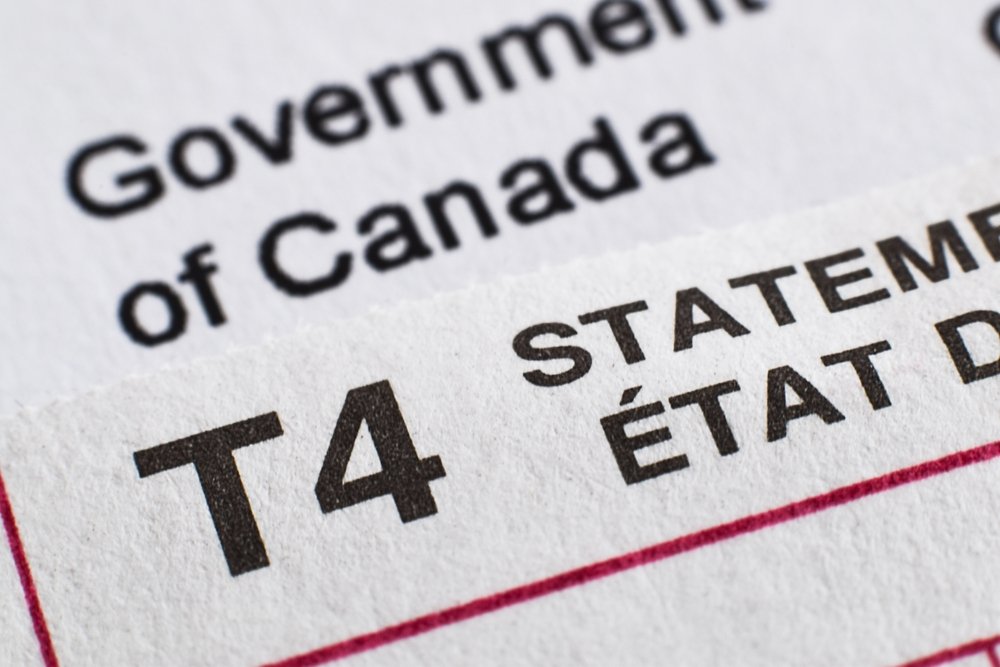




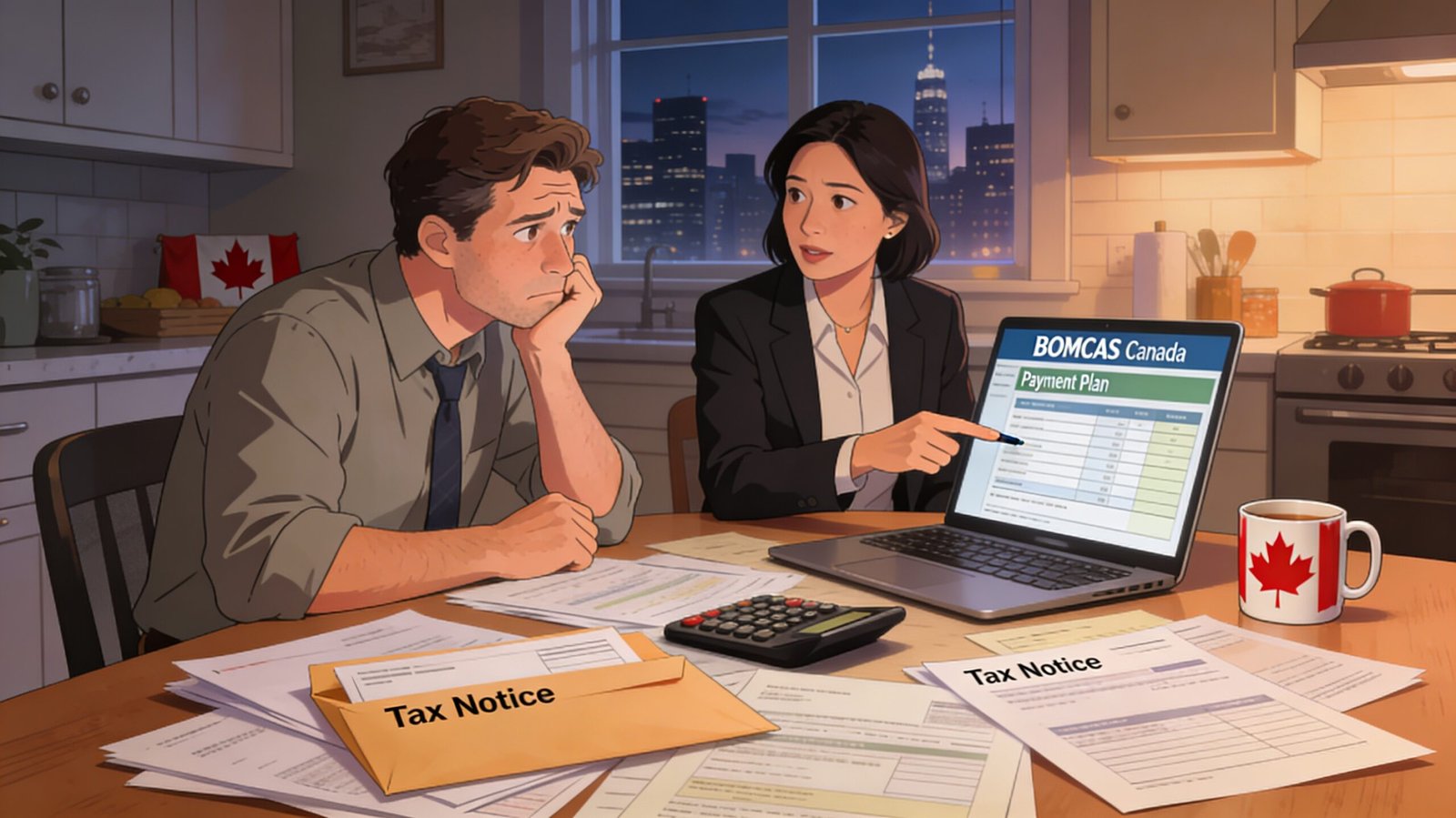




 View Our Location
View Our Location





 181 Meadowview Bay, Sherwood Park, AB T8H 1P7, Canada (Online Clients Only)
181 Meadowview Bay, Sherwood Park, AB T8H 1P7, Canada (Online Clients Only)